Radikl Smart Rifle Scope with Ballistics
INSTRUCTION MANUAL
Introducing the Radikl Smart Rifle Scope Family with ballistics
Congratulations on your purchase of a Radikl ballistic smart scope! Your Radikl is the next generation of smart ballistic riflescopes. The premium optics are paired with improved electronics, a new user interface, and reduced length and weight - packing even more into the class leading smartscope.

What's in the Box
- Cleaning Cloth
-
Riflescope
-
Quickstart Guide
-
Objective Accessory Adapter
-
CR2 Battery
- Lens Covers

Product Identification
A.
Diopter Focus
B. Adjustable Magnification Ambi-Throw Lever™
C. Parallax Turret
D. Reticle Illumination Button
E. Battery Cover
F. Elevation Turret
G. Interchangeable Ballistic Data Ring™
H. Windage Turret
I. Objective Housing
J. 5 Button Joystick Control
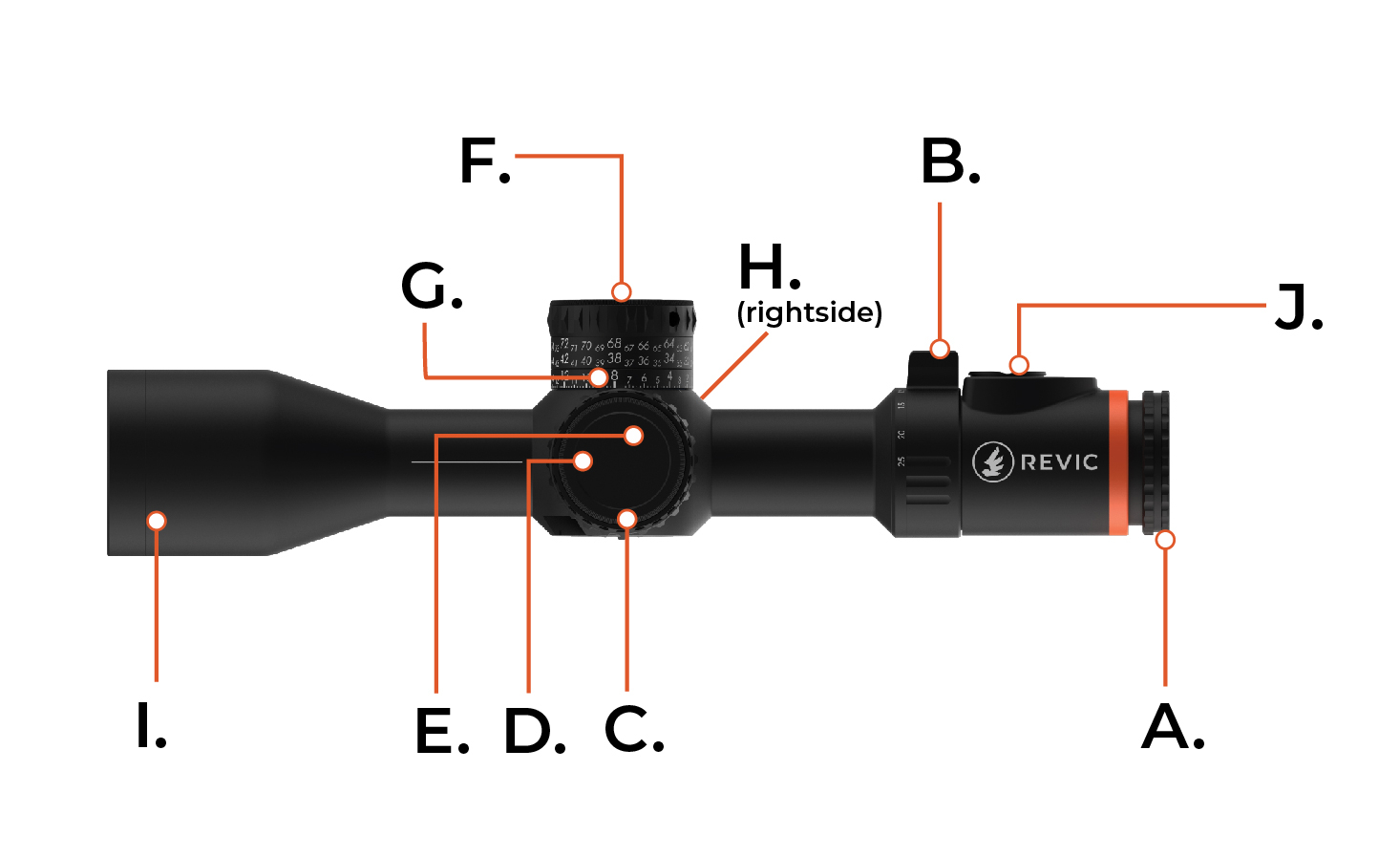
Product Identification
A.
Diopter Focus
B. Adjustable Magnification Ambi-Throw Lever™
C. Parallax Turret
D. Reticle Illumination Button
E. Battery Cover
F. Elevation Turret
G. Interchangeable Ballistic Data Ring™
H. Windage Turret
I. Objective Housing
J. 5 Button Joystick Control
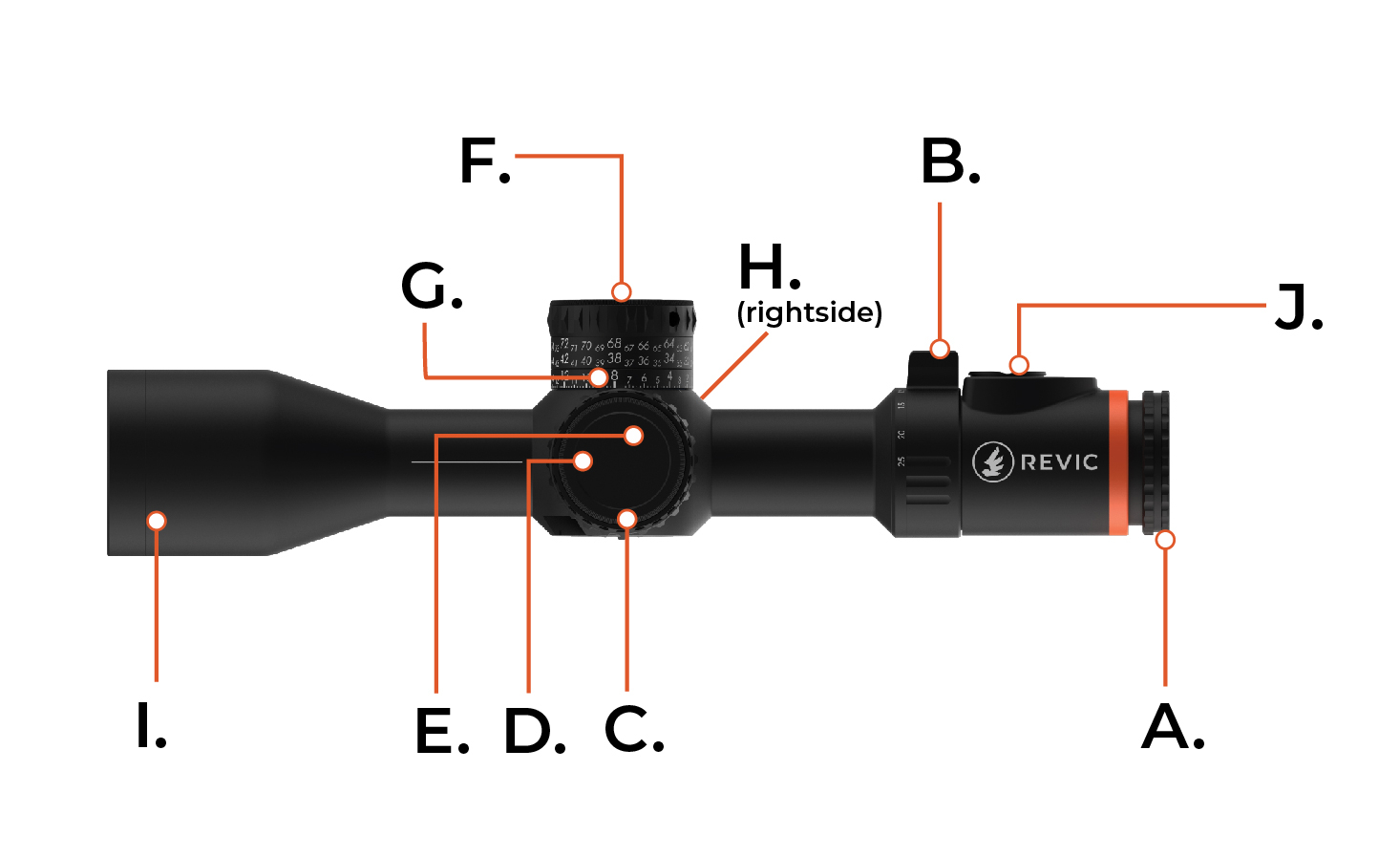
Setting Up Your Rifle Scope
Mounting the Rifle Scope
It is recommended your Radikl be installed onto your rifle by a competent gunsmith. When mounting the scope:
- Do not mount the scope rings onto the bell housing, turret saddle or ocular assembly.
- Do not exceed a clamping force of 24 inch lbs on the main tube of the rifle scope. Generally scope rings with require the following torque to exceed this specification:
Four (4) clamping screws with 18 in-lbs (2.0 Nm) on each screw
Two (2) clamping screws with 30 in-lbs (3.4 Nm) on each screw
Adjusting Diopter
After mounting the scope on your rifle, safely aim at a light colored object (to avoid myopia), set the magnification to its maximum (21x, 25x, or 36x) and the parallax to the infinity setting.
Adjust the diopter focus ring until the reticle image within the scope is clear. Allow your eye to relax by closing your eye, or looking away from the eyepiece. Repeat the adjustment of the diopter with a relaxed eye to ensure the reticle is clear when first viewed in the scope.

Adjusting the Parallax
Prior to adjusting the parallax ensure the diopter adjustment is set to provide a clear reticle image.
1. With the scope and rifle in a stable position and safely aimed at a distant object, adjust the parallax turret until the object is in focus.
2 . Without moving the scope and rifle, slightly move your eye and head side to side and up-down. If the reticle appears to move with head movement, continue to adjust the parallax until the reticle does not move.
Ensuring parallax is eliminated will provide the most accurate configuration for long range shooting. The presence of parallax can introduce variation in the reticle alignment to the intended target.
The markings on the parallax turret provide an approximate parallax adjustment at given distances. The diopter and parallax settings in combination with each individual user’s eyesight can vary the parallax adjustment required for parallax free magnified optics.
Magnification Ambi-Throw Lever™
The Magnification Ambi-Throw Lever
can be adjusted in 25 positions to allow full magnification range adjustments without interfering with other
components of your rifle systems, such as the bolt travel.
A 3/32” (2.5mm) allen wrench is provided in the battery cap to adjust the Ambi-Throw Lever.
Loosen the lever set screw (until the head of the screw is shown).
While holding the Magnification Indicator Ring in place, reposition the lever in the desired detent location, and tighten the set screw. Do Not exceed 2.65 in-lb (0.3Nm).
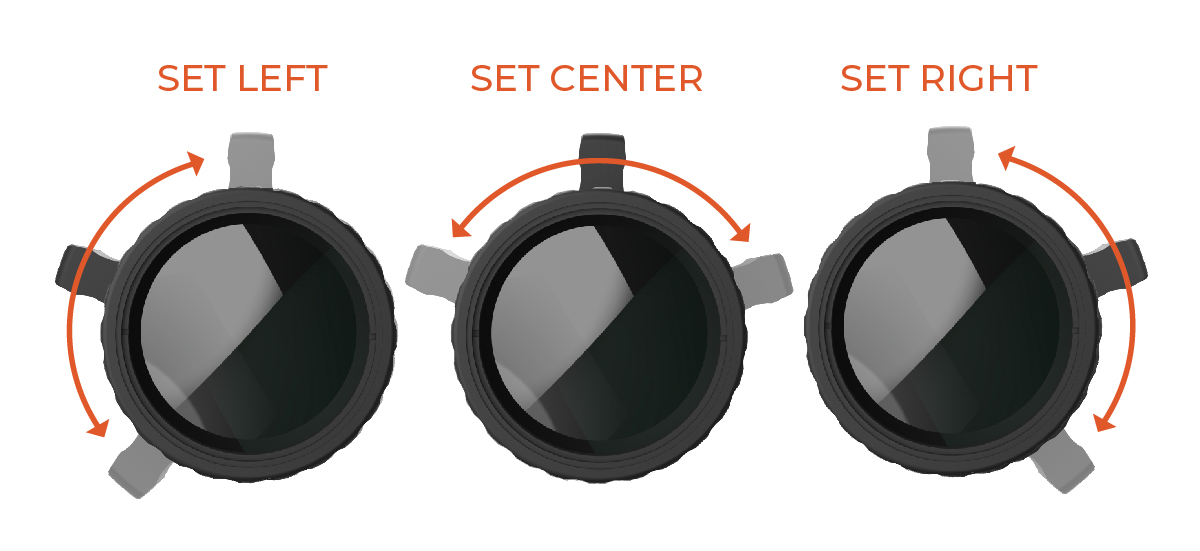
Reticle Features
The RS21b and RS25b feature the RH2 First Focal Plane reticle for consistent reticle sub tensions throughout the entire magnification range, which simplifies shooting corrections when the action is fast.
The Wind Assist
Icons featured on each side of the reticle offer reliable, intuitive wind corrections. Simply identify the direction the wind is moving to (left or right ) and count the hold on the same side as the Wind Assist Icon arrows. For example, a wind to the left, results in a hold "on" the left side of the reticle.
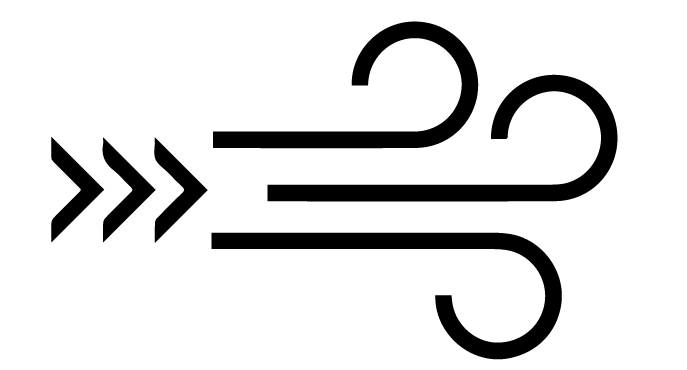
The Subtensions of the RH2 reticle are designed to be a simple, accessible, uncomplicated long range reticle. For the MOA reticle, all hash spacing is set at 1 MOA. The 4 vertical bars increase in size the further from the center to guide your eye to the center, and provide for quick height estimation. A full ranging scale is provided in the lower left of the scope view. The prominent vertical post is located 4 MOA below the center crosshairs for quick holdover correction or aiming at low magnification.
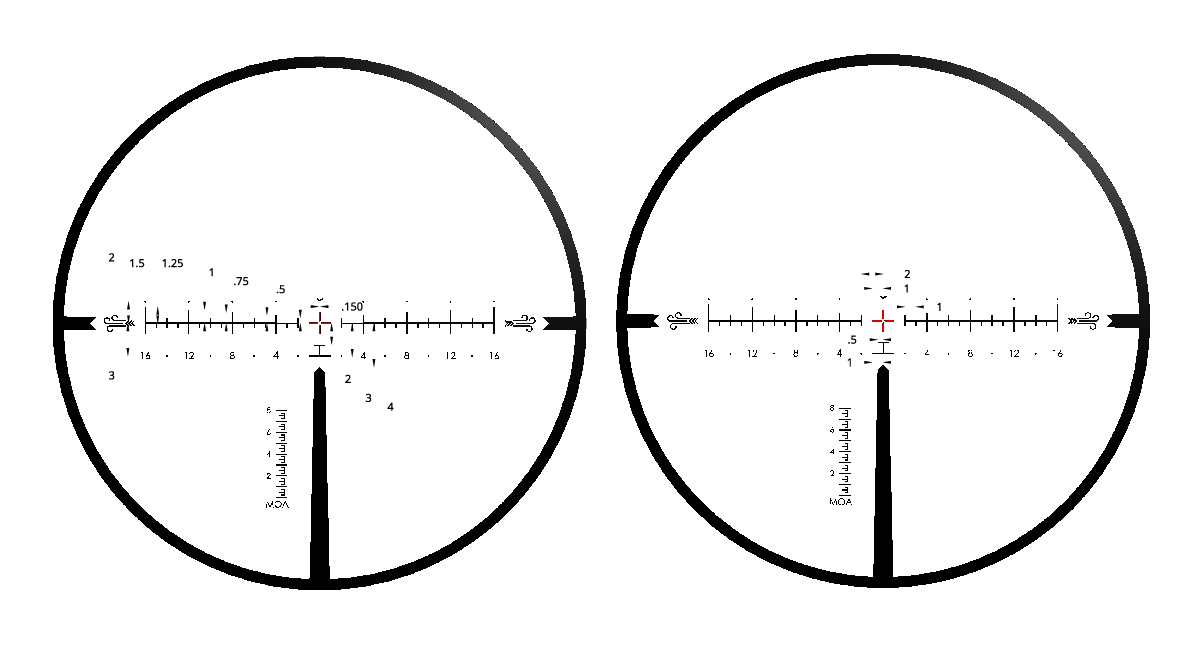
The RS36b features the RX2 First Focal Plane reticle with a holdover grid layout. Subtension spacing initiates at 1 MOA, but graduates into 2 MOA in the bottom half of the grid. This provides unique utility, and the right amount of detail where you need it. The grid layout delivers quick holdover correction and efficient target transitions; all while increasing the speed and simplicity of follow-up shots. A full 8 MOA ranging scale is also included.
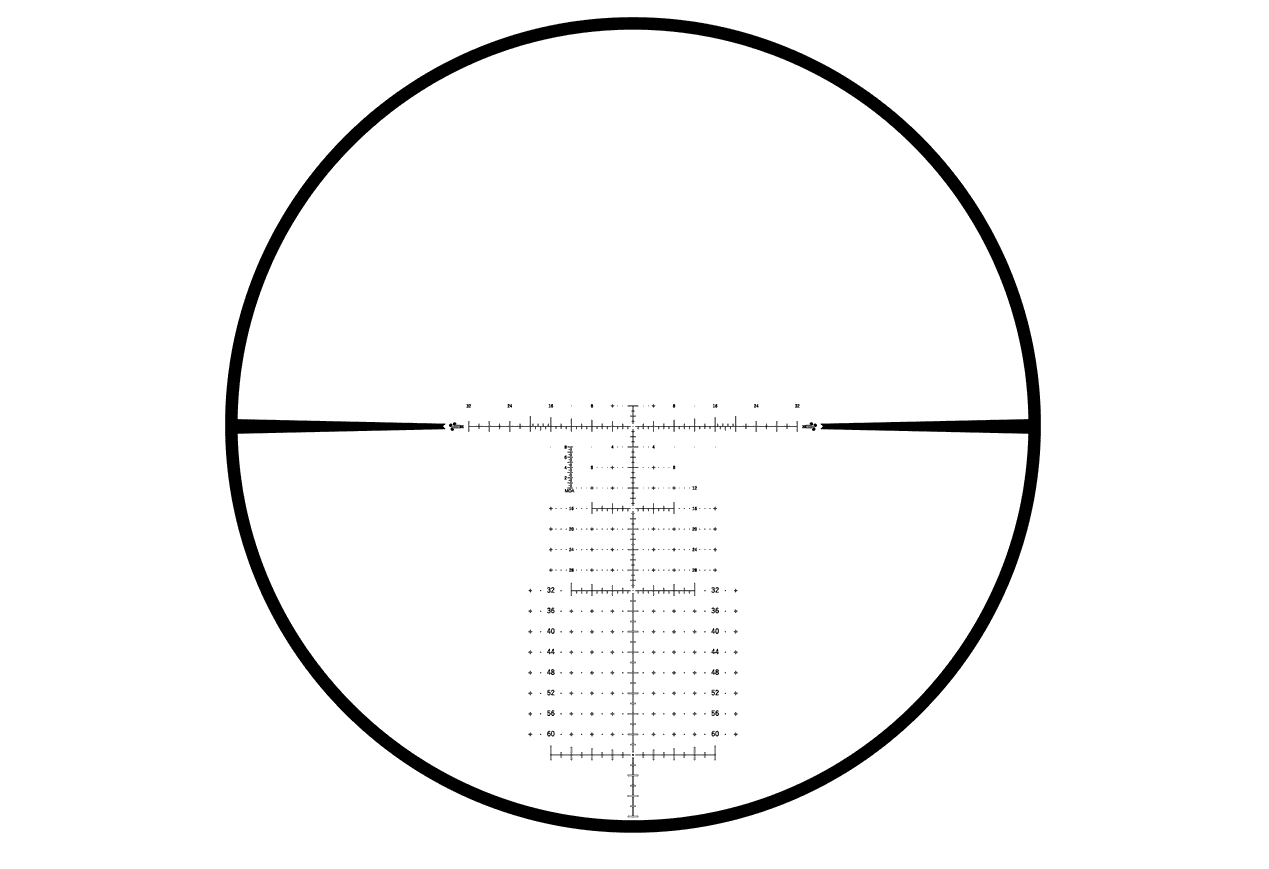
Windage Turret
The windage turret of Radikl riflescopes is capped to prevent inadvertent adjustments. Once the cap is removed the turret features 60 MOA (17.5 MIL) of travel. The turret is marked for left and right windage adjustments up to 14.5 MOA in each direction per revolution (30MOA/rev, 10 MIL/rev). The click value of the windage turret is 0.25MOA/click (0.1MIL/click).
The 3/32” (2.5mm) allen wrench is provided in the battery cap to adjust the windage turret.
Windage Turret Zero Stop
Windage turret is allowed 1/2 revolution in either direction from 0 MOA. If the zero position is changed, the Zero Stop will remain 1/2 revolutions away from the zero position.
Zeroing the Scope Windage
With a known Point of Impact (POI) determined relative to the Point of Aim (POA) the RS25b Windage Zero Position can be set.
Adjusting Windage Turret Zero
1. Loosen the exposed set screw on the windage turret using a 3/32” (2.5mm) allen wrench (one is provided in the battery cover).
2. Rotate the turret back to the zero mark.
3. Tighten the set screw and replace the turret cap. Do Not exceed 2.65 in-lb (0.3Nm).
Adjusting Beyond 1st Revolution of the Windage Turret
1. Loosen the turret set screw using a 3/32” (2.5mm) allen wrench (one is provided in the battery cover).
2. Slip the turret counter-clockwise the required amount to zero (no clicks will be felt/heard)
3. Tighten the turret set screw.
4. Now the turret will function normally and the turret can be dialed to the zero position (turret clicks will be felt/heard).
Elevation Turret
Radikl Smart Rifle Scopes feature an exposed elevation turret with a revolution counter. The 1st revolution of adjustments are presented in MOA or MIL, while the 2nd and 3rd revolutions are configurable with MOA, MIL or a custom Ballistic Data Ring
which integrates into the Revic Ecosystem for perfect accuracy at long range
.
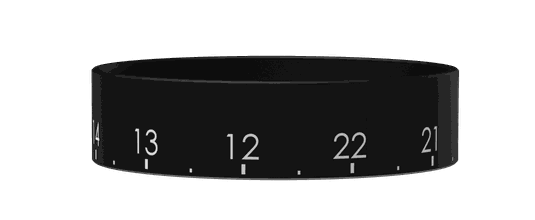


Each Radikl Smart Rifle Scope provides generous total elevation travel. The RS25b provides 140 MOA (40.7 MIL) of total travel. The RS21b provides 170 MOA (49.4 MIL) of total travel. The RS36b provides 100 MOA (29.1 MIL) of total travel. All Radikl models feature 30 MOA per turret revolution. The revolution is indicated by the revolution counter on the top of the turret. The click value of the elevation turret is 0.25 MOA/click (0.1 MIL/click).
Ballistic Data Ring™
The interchanging Ballistic Data Ring
(BDR) allows for the Radikl Smart Riflescopes to quickly be configured for multiple ammunition loads. The BDR provides the ballistic profile information as well as the ballistic drop compensation (BDC) on each ring.

Swapping the BDR
- Unthread the cap of the elevation turret, and remove the adjustment knob and BDR.
- Install the BDR or MOA/MIL turret ring and align the index with the detent on the turret.
- Re-install the adjustment knob and cap.
Elevation Turret Zero Stop
The zero stop is set at 0. If the zero position is changed the Zero Stop is updated to the new 0 position.
Zeroing the Scope Elevation
With a known Point of Impact (POI) determined relative to the Point of Aim (POA) the Radikl Zero Position can be set.
During the Zero Position Adjustment the elevation turret is not removed from the scope when setting the Zero Position.
The 3/32” (2.5mm) allen wrench is provided in the battery cap to adjust the elevation turret.
Adjusting Impact UP when POI is below POA:
-
Elevate turret adjustment up by dialing counterclockwise the required amount to zero.
-
Loosen the single turret set screw using a 3/32” (2.5mm) allen wrench (one is provided in the battery cover).
-
Slip the turret clockwise back to the Zero Position (no clicks will be felt/heard).
-
Tighten the turret set screw.
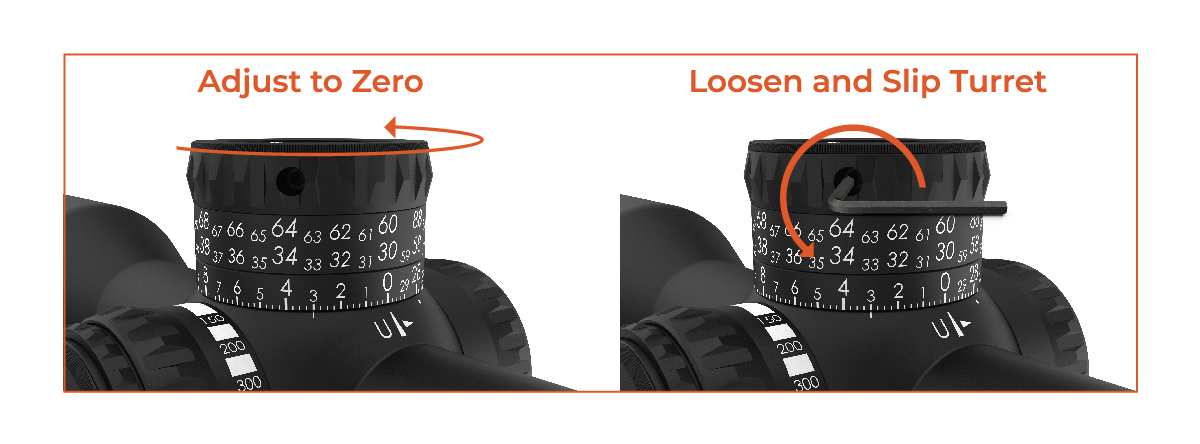
Adjusting Impact Down when POI is above POA:
-
First, loosen the turret set screw using a 3/32” (2.5mm) allen wrench (one is provided in the battery cover).
-
Slip the turret counterclockwise the required amount to zero (no clicks will be felt/heard).
-
Tighten the turret set screw.
-
Now the turret will function normally and the turret can be dialed to the zero position (turret clicks will be felt/heard).
Example: to move the Zero Position to the 27 MOA indicator position (3 MOA below the Zero Position). Slip the turret to 3 MOA. See the Revic Quick Start videos for a detailed example.

Battery Installation
The battery compartment is located in the parallax turret. To install or replace the battery, unscrew the Battery Cover from the Parallax turret. Install a CR2 battery with the positive terminal facing up (matching the pocket shape of the battery compartment). Reinstall the Battery Cover ensuring the cover is secure to provide a watertight seal.
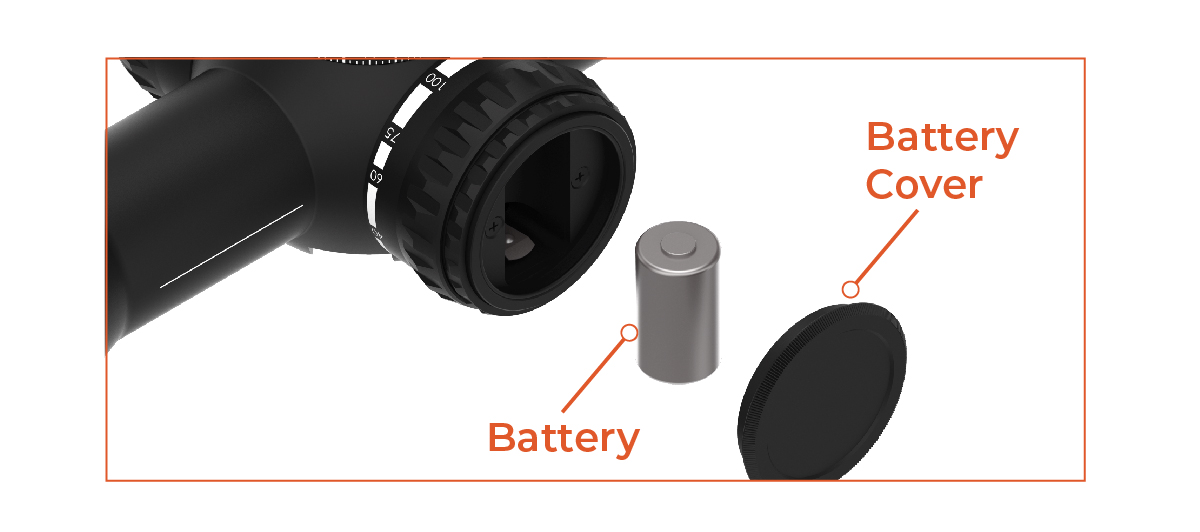
Display and Controls
Buttons
Radikl Smart Rifle Scopes are equipped with a 5-button joystick control located on the top of the eyepiece. The buttons provide easy access to the HUD functions, programming, and operating commands while using your Radikl.
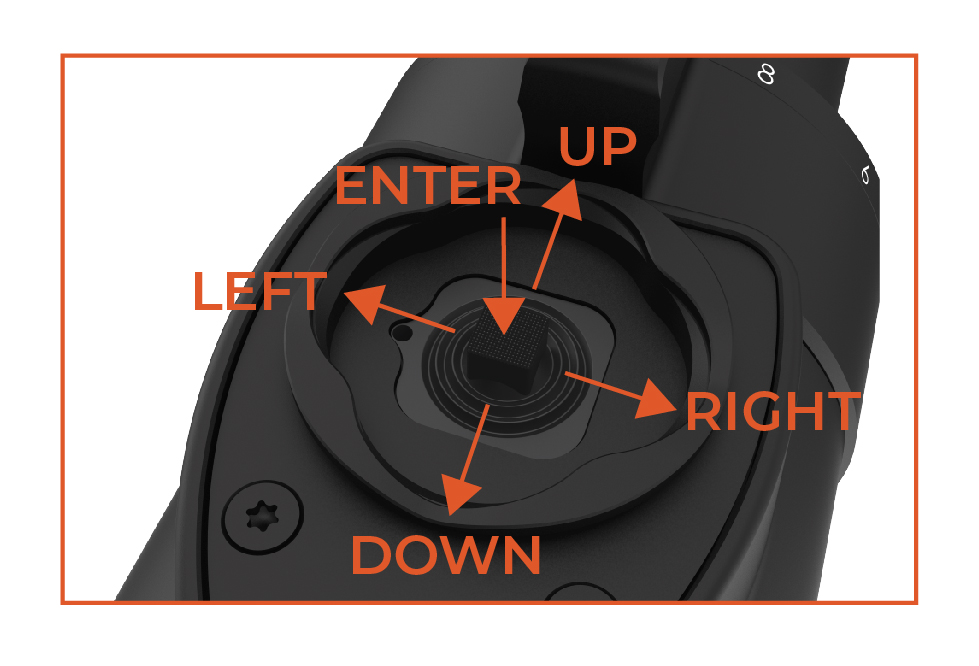
Enter Button
The joystick acts as the ENTER button when Pressing Inward (Z axis direction).
When off, Press ENTER on the joystick to power on the riflescope.
When on, Press ENTER to access the menus, select a menu item or to save a menu input. Press ENTER and HOLD to return back to the main screen.
When at the main screen Press ENTER and HOLD to power off the riflescope.
Up Button
Down Button
Left Button
Right Button
Display Layout and Overview

The Upper Segment of the display shows up to 8 characters of the Profile Name, the Display Mode, the Connectivity Mode and Status, and the Battery Level.
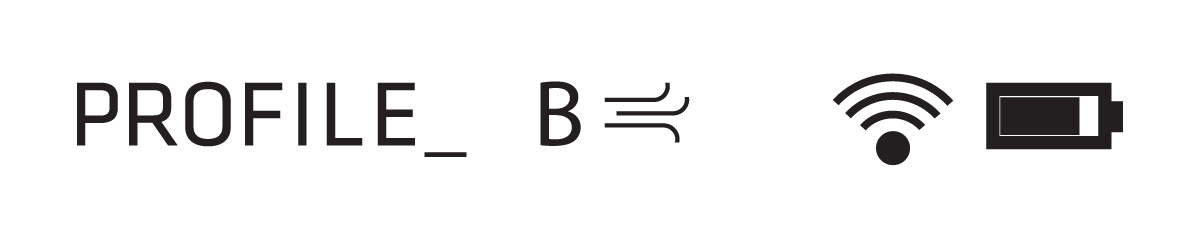

The Lower Segment of the display is used to show the rifle scope Cant Level position. The Cant display is adjusted in the HUD menu.

Reticle Illumination
The Reticle Illumination Ring is located on the parallax turret. To turn the illumination on, pull out on the illumination ring.
To increase the brightness level rotate the illumination ring forward, or in the counterclockwise direction.
The brightness level increases or decreases with each rotation of the illumination ring. A partial rotation of the illumination ring will incrementally change the illumination between the 9 levels.

To decrease the brightness level rotate the illumination ring towards the user, or in the clockwise direction.
The brightness level increases or decreases with each rotation of the illumination ring. A partial rotation of the illumination ring will incrementally change the illumination between the 9 levels. A full rotation of the illumination ring will rapidly change the illumination.
To turn off the illumination push in on the illumination ring.
Menus
Overview and Accessing
The menus of the Radikl Smart Rifle Scope can be accessed by pressing ENTER on the joystick. To scroll through the menus, use the LEFT and RIGHT functions of the joystick. To scroll within a menu use the UP and DOWN functions of the joystick.
The active menu item title and value will be enclosed by a box. To select and edit the active menu item, press ENTER again.
When a menu item is selected it will show a box around the input value. To save the input setting/value press ENTER and the active menu item title and value will again be enclosed by a box.
Press and hold ENTER to return to the main screen.
Heads Up Display Menu
The Heads Up Display (HUD) menu is located on the far left when opening the menus. Within the HUD menu all display options are accessed.
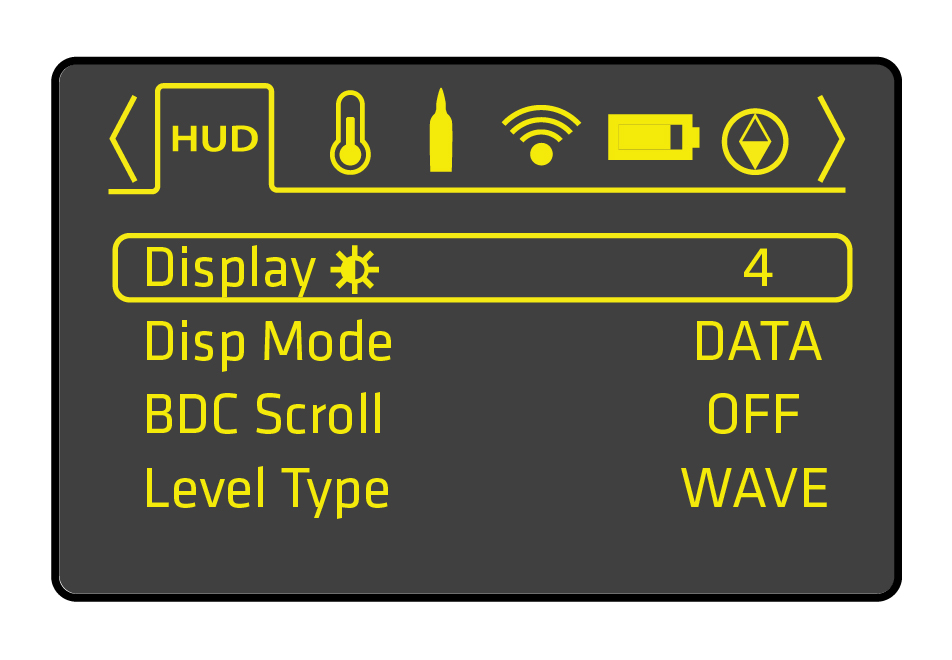 Display Brightness
Display Brightness
The Radikl Smart Riflescope offers 9 brightness levels. The default level is 5. The brightness level is persistent and will remain at the set level when the riflescope is powered off or the battery is removed.
Display Mode
The Radikl Smart Rifle Scope can display HUD data in 3 Display Modes, Base Wind Display Mode, Vector Wind Display Mode and Data Display Mode. Each display mode offers a unique arrangement of the HUD display segments.
Base Wind Display Mode
The Base Wind Display Mode is the default display mode, which provides an uncluttered view of the critical wind hold and Shoot-To-Range information.
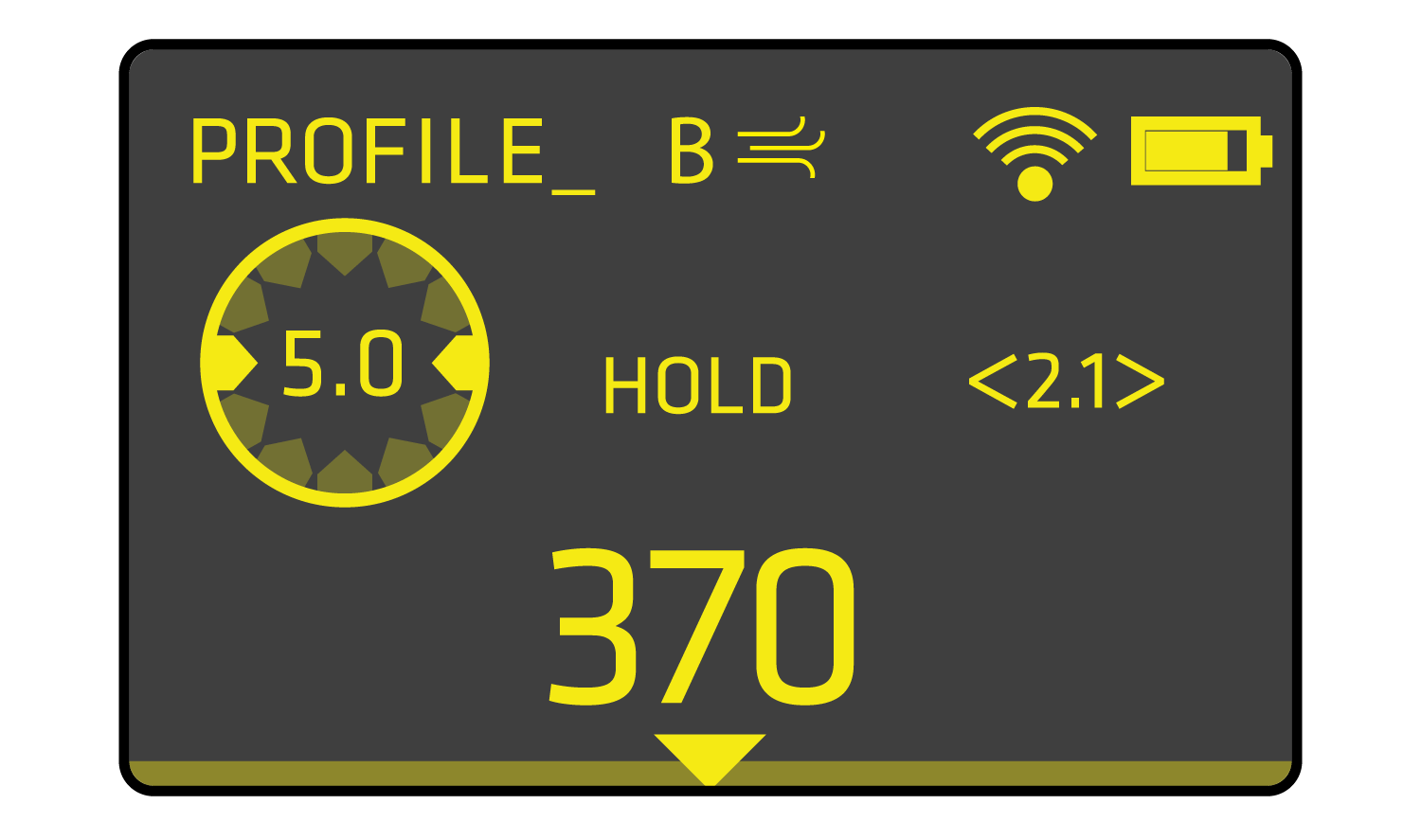
Use the joystick UP and DOWN to change the Base Wind Speed value.
Vector Wind Display Mode
The Vector Wind Display Mode provides the wind hold solution for the wind speed and relative wind direction set in the wind clock.
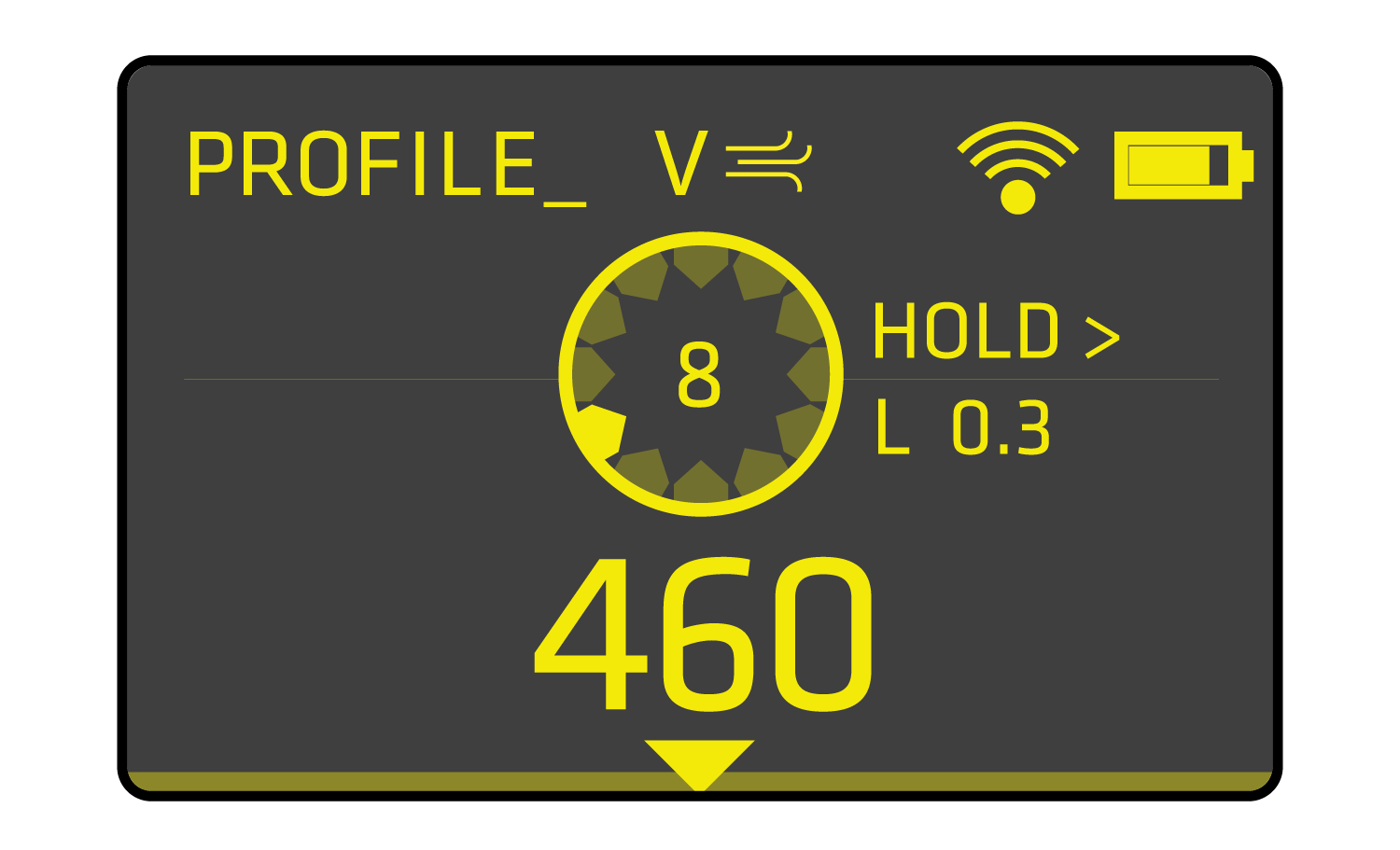
Use the joystick UP and DOWN to change the Wind Speed value, and the joystick LEFT and RIGHT to change the Wind Direction value.
Data Display Mode
The Data Display Mode provides the full suite of sensor data to the user along with the base wind or vector wind solution in the Center Display Segment.
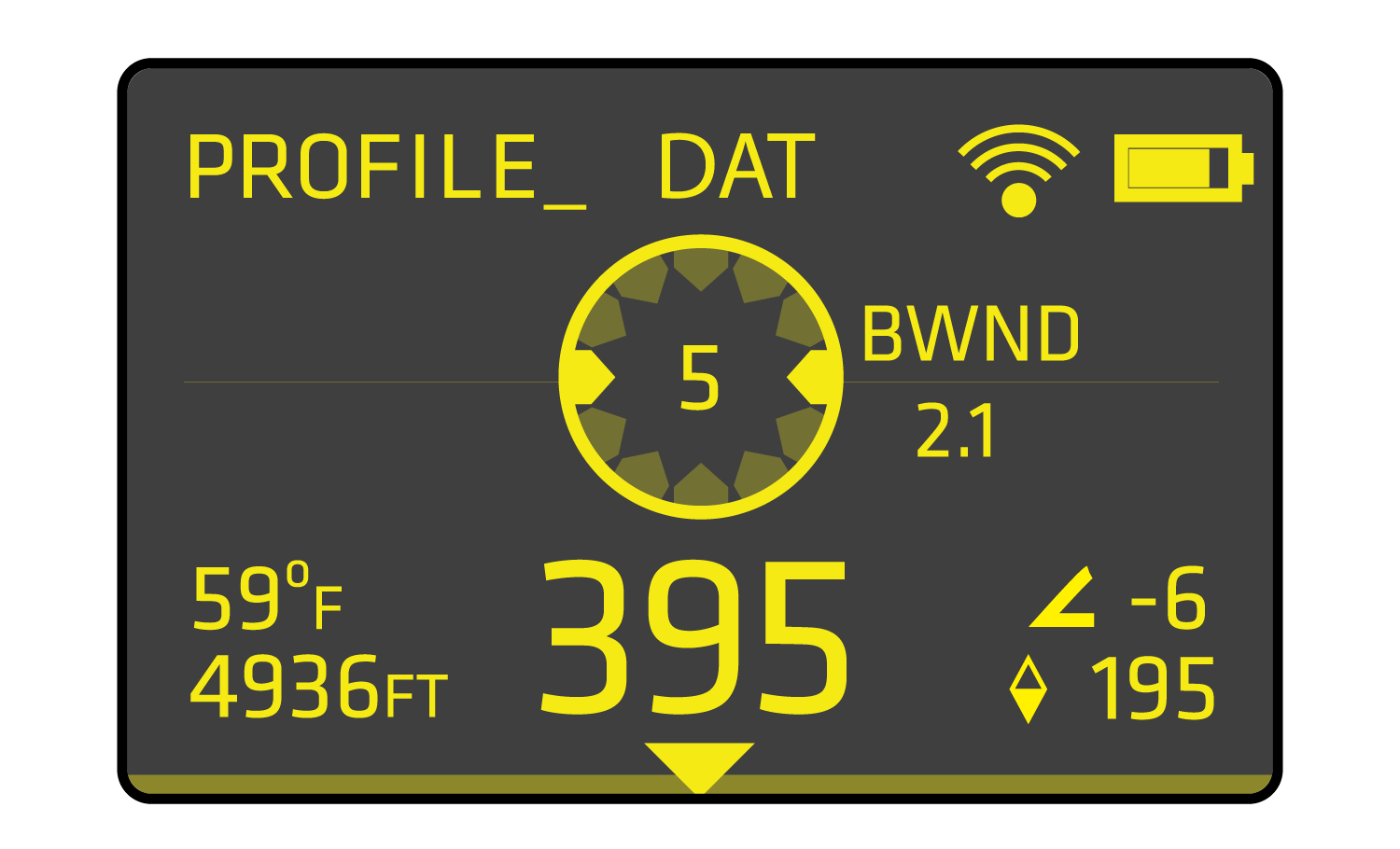
The ambient temperature and pressure (displayed in the set Pressure Type and units of measure) is displayed in the lower left of the display.
The incline angle and compass direction are displayed in the lower right of the display.
Use the joystick UP and DOWN to change the Wind Speed value, and the joystick LEFT and RIGHT to change the Wind Direction value.
Level Type
The rifle scope Cant level can be displayed in two types, WAVE and BUBL.
Environmental Menu
The environmental menu is the 1st menu accessed when opening the menus. Within the environmental menu, sensor data can be adjusted.
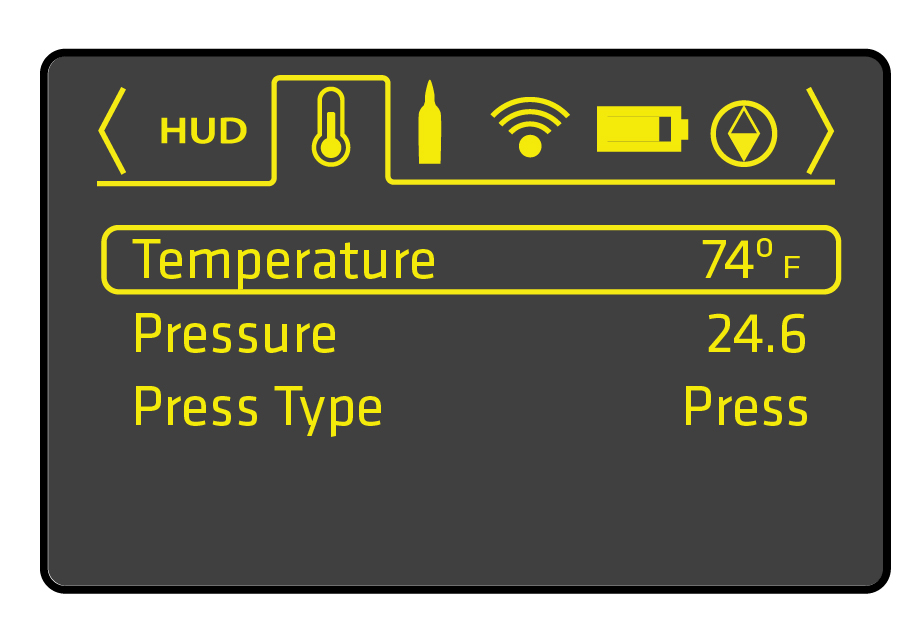
Temperature Override
If the sensor temperature does not match the ambient temperature, you can manually override the sensor temperature value.
To reset the temperature to automatically display the sensor temperature, press and hold the ENTER button while the Temperature value is selected (small box around the value). The displayed temperature value will update to AUTO indicating the sensor value is used as the temperature value.
Pressure Override
The pressure displayed value is shown in the selected Pressure Type. If the sensor value does not match the environment pressure, you can manually override the sensor value.
To reset the pressure to automatically display the sensor value, press and hold the ENTER button while the Pressure value is selected (small box around the value). The displayed pressure will update to AUTO indicating the sensor value is used as the pressure value.
Pressure Type
Pressure can be displayed in 3 types, Elevation, Barometric Pressure or Density Altitude.
Elevation (Elev): The elevation value is the altitude based on the Standard ICAO atmosphere at a given pressure.
Pressure (Press): The pressure is the station pressure measured by the scope sensors.
Density Altitude (DAlt): The density altitude is the altitude relative to standard atmospheric conditions (mean sea level temperature and pressure).
Ballistic Profile Menu
The Ballistic Profile Menu displays the profiles synced to the Radikl Smart Rifle Scope. Profiles are required to be configured as Zero Angle (ZA) profiles in order to sync to the Radikl Smart Rifle Scope.
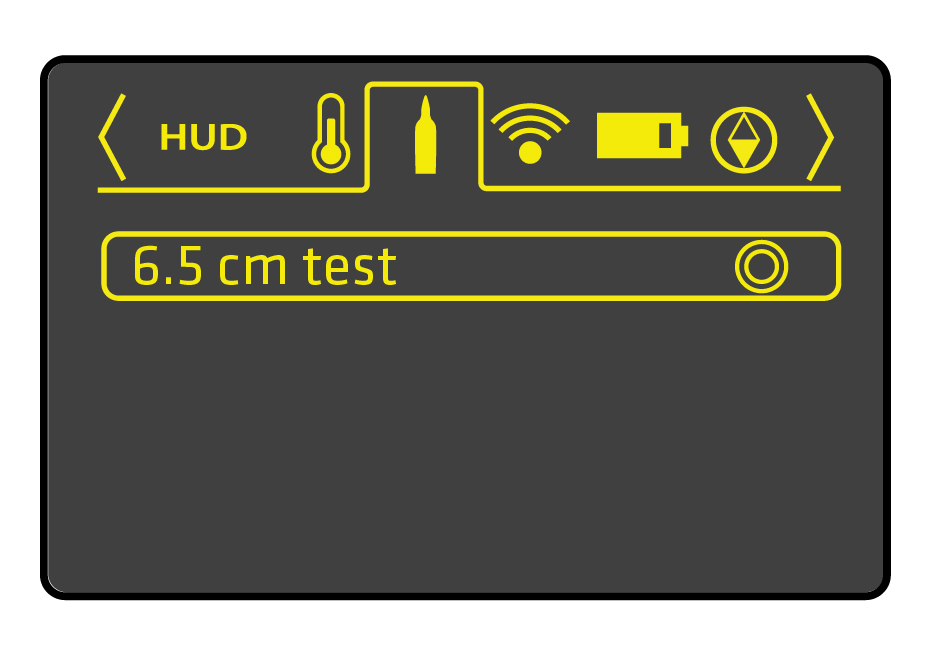
To learn more about zero angle see: Zero Angle vs. Zero Range
Active Profile Selection
The name of the active profile appears in the upper segment of the main display, and the target symbol appears next to the active profile in the Ballistic Profile Menu.
To select a profile as the active profile
1. Navigate UP/DOWN to move the active menu item to the desired profile.
2. Press and hold ENTER.
The Radikl Smart Riflescope will return to the main screen upon setting the active profile.
Profile Information
To view detailed information of the ballistic profiles press ENTER while the profile is selected. The Profile Name, Ballistic Coefficient (BC), Muzzle Velocity (MV) and Zero Angle are displayed. Press ENTER to return to the Ballistic Profiles Menu.
Any adjustments to the Ballistic Profiles are made in the Revic Ops app, and the profile is required to be synced to the Radikl Smart Riflescope before updates are shown.
Connectivity Menu
The Bluetooth connectivity is enabled/disabled in the Connectivity Menu. With the Bluetooth selected press UP/DOWN to change the Bluetooth setting to OFF or APP (on).
The Bluetooth is set to APP by default to enable syncing profiles.
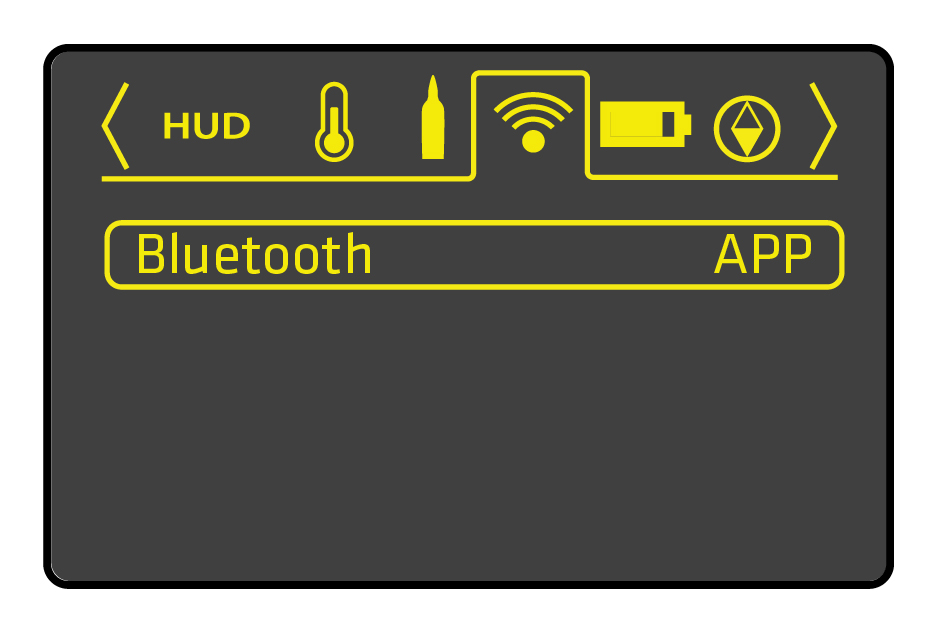
Power Management Menu
The Power Management Menu allows the user to adjust the timing of the HUD power settings.
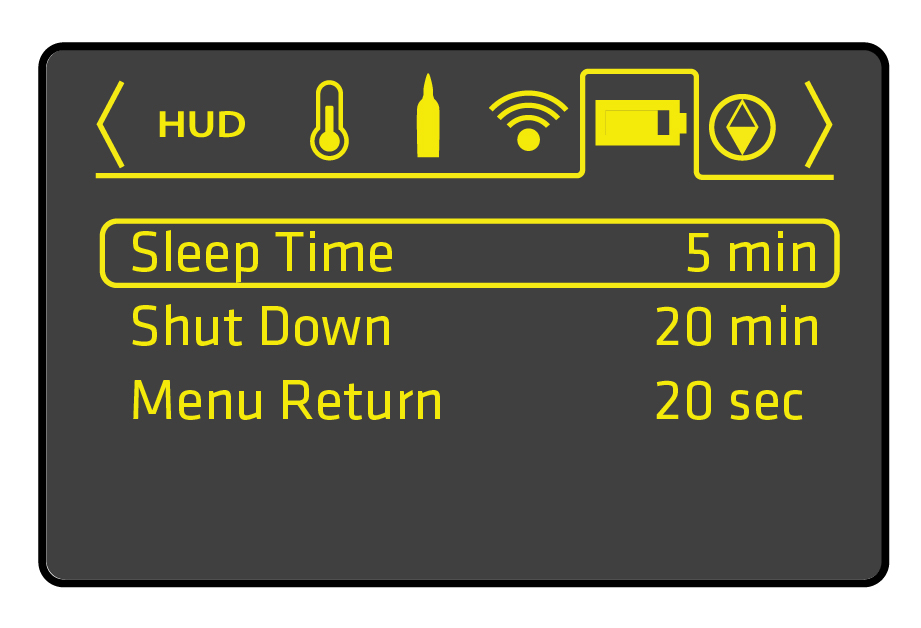
Sleeping Timing
If no button presses are detected for the elapsed Shut Down Time (default 20 minutes), the Radikl Smart Riflescope will fully power off.
These settings are maintained during the SLEEP state, and reset once the Radikl Smart Riflescope powers OFF:
- Manual Wind Vector
- Temperature Override
- Pressure Override
- Compass Override
Shutdown Timing
If no button presses are detected for the elapsed Shut Down Time (default 20 minutes), the Radikl Smart Riflescope will fully power off.
The settings listed above in Sleep TIming are reset once fully powered off, all other settings remain as configured when the Radikl Smart Riflescope is powered OFF.
Menu Return Timing
If no button presses are detected for the elapsed Menu Return Time (default 20 seconds), the Radikl Smart Riflescope will return to the main HUD display screen.
Compass Menu
The compass settings and real time compass sensor data is accessed in the Compass Menu.
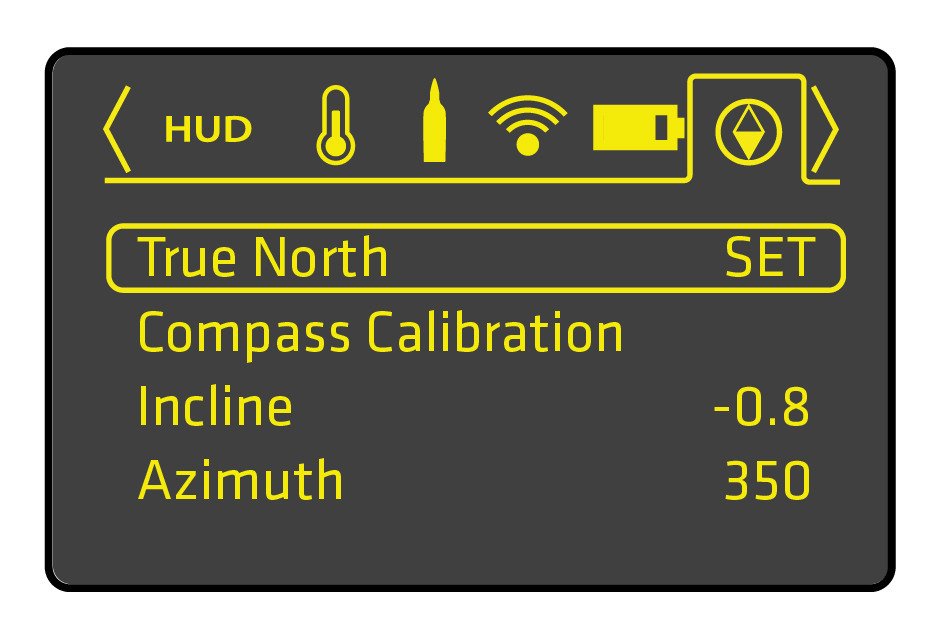
True North
To make quick adjustments to the compass calibration, set the True North position with the rifle scope objective lens aligned to the north direction shown on a compass (adjusted for magnetic declination). Press ENTER to select SET on the True North selection. Press and Hold ENTER until the dash bars appear and the shown value returns to SET.
Compass Calibration
If the Radikl Smart Riflescope is mounted on a rifle, ensure the rifle system is pointed in a safe direction at all times during the compass calibration. To perform a full compass calibration press ENTER once the Compass Calibration is selected. Rotate the rifle scope on all axes in an infinity pattern until the unit reads “Pass”. The calibration will take approximately 10 seconds to complete.
Incline
The real time incline sensor data is displayed in degrees.
Azimuth
The real time azimuth compass direction sensor data is displayed in degrees. 0 degrees is North, 90 degrees is East etc.
Settings 1 Menu
The 1st Settings Menu allows the unit of measure to be specified, the HUD display position to be changed, and reticle illumination color to be set.
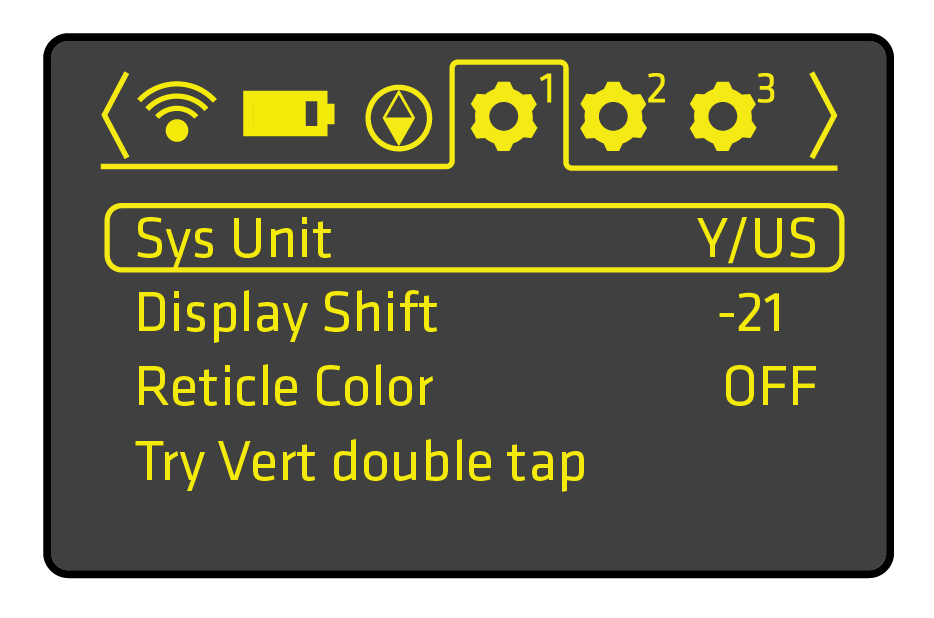
System Unit of Measure
Radikl Smart Rifle Scopes provides 4 unit of measure options, select from the following Unit options:
- Y/US outputs (Y)ards for distance and (US) Customary Units for other units.
- Y/SI outputs (Y)ards for distance and (SI) System International units for all other units.
- M/US outputs (M)eters for distance and (US) Customary Units for other units.
- M/SI outputs (M)eters for distance and (SI) System International units for all other units.
HUD Display Shift
The position of the HUD display has been set from the factory in the optimal position to view the scope reticle and HUD without moving your eye/head position. To adjust the HUD display position up/down press ENTER when the Display Shift is the active menu item. Use the UP/DOWN joystick to move the display to the desired position. Press ENTER to save the position.
Reticle Illumination Color
Radikl Smart Rifle Scope reticles can be displayed in 4 colors: YELLOW, RED, GREEN, and BLUE. The reticle illumination can be changed with the illumination turned on (pull out on the illumination ring).
Press ENTER with the Reticle Color as the active menu item, then move the joystick UP/DOWN to the desired color. Press ENTER to save the selected color.
Settings 2 Menu
The 2nd Settings Menu allows for advanced wind based ballistic routines to be turned on and off.
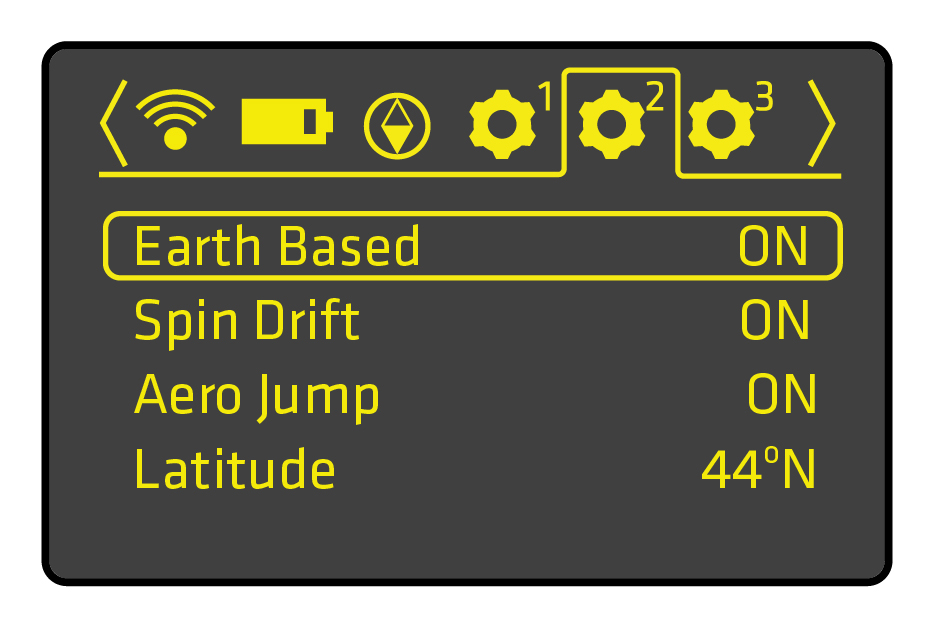
Earth Based
- Turns on earth based effects, namely Coriolis effect.
Spin Drift
-
Turns on gyroscopic drift corrections.
-
Turns on gyroscopic drift corrections.
Aero Jump
- Turns on vertical corrections for Aerodynamic Jump effects.
Latitude
-
Sets the latitude location relative to the equator.
-
Sets the latitude location relative to the equator.
Settings 3 Menu
The 3rd Settings Menu allows for the double tap sensitivity to be changed, the Turret Zero to be set, the Turret Calibration to be performed, and displays the system serial number.
Double Tap
While any of the menus are displayed, double tapping the rifle scope body (such as on the eyepiece or elevation turret) will cause the HUD to return to the main display (in the set Display Mode). The sensitivity of the tap can be adjusted to 3 settings, Light (LIT), Medium (MID) and Heavy (HVY).
Turret Zero
A Turret Zero is performed by entering the angular value of the elevation turret position into the Turret Zero input of the Settings 3 Menu. It is recommended to zero with the elevation turret set to 0, however is not required.
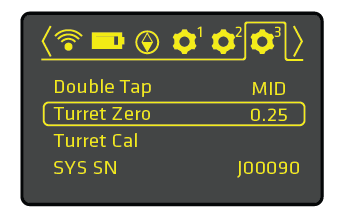
With Turret Zero as the active menu item:
- Press Enter to Select the Turret Zero
- Press UP/DOWN to input the angular value of the current elevation turret position.
- Press ENTER to save
Turret Calibration
If the elevation turret adjusts in increments larger or smaller than .25 MOA in the HUD display, then a turret calibration should be conducted.
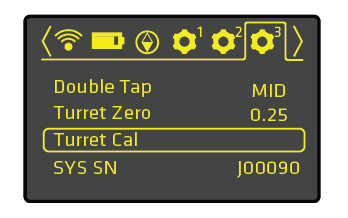
All Radikl Smart Rifle Scopes with ballistics are calibrated by Revic. Over the lifecycle of the product, a turret calibration may be required to ensure the Shoot to Range in the Heads Up Display maintains accuracy. This procedure should only be performed if an error occurs with the Shoot to Range. Precise physical adjustments of the elevation turret are critical during Turret Calibration. Turning past the specified elevation values will result in a turret calibration failure, and require this process to be repeated. Reviewing the full procedure below prior to performing the turret calibration is recommended.
With Turret Calibration as the active menu item:
- Press enter to Select the Turret Calibration.
- Two screens will appear asking if you wish to proceed with Turret Calibratio
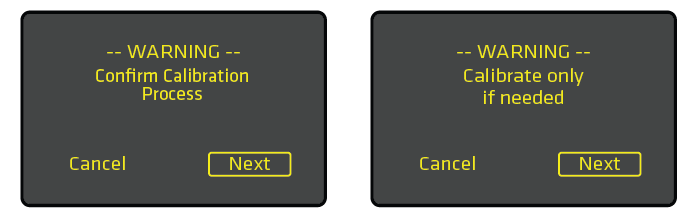
- A Revic Instructional video, outlining Turret Calibration is also available and can be found here. Link to Instructional Video. Select Next to proceed with Turret Calibration.
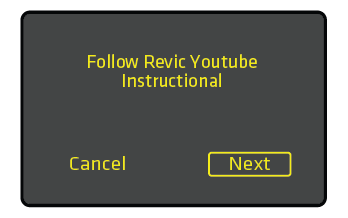
- Physically adjust your elevation turret counter-clockwise to the 1.0 MOA position. Then select Next by clicking down on the Radikl Smart Scope Joystick. Advancing past this screen without adjusting the elevation turret to 1.0 MOA will result in a failed calibration.
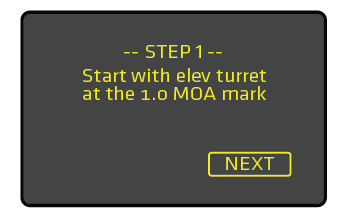
- Adjust your elevation turret counter-clockwise to 2.0 MOA. Be careful not to turn past the 2.0 MOA mark on your elevation turret. Select next by pressing on the Radikl Smart Scope Joystick.
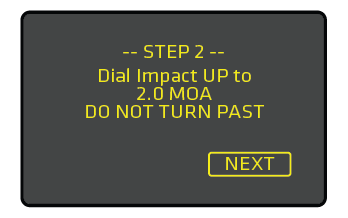
- Adjust your elevation turret counter-clockwise to 4.0 MOA. Do not Turn past 4.0 MOA. Select Next by pressing on the Radikl Smart Rifle Scope Joystick.
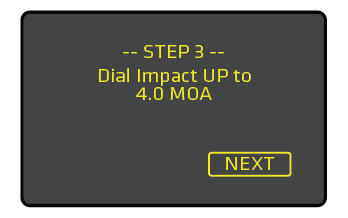
- The turret calibration now requires you to physically adjust the elevation turret in the opposite direction. Turn the elevation turret clockwise and back down to 2.0 MOA. Select Next by pressing on the Radikl Smart Rifle Scope Joystick.
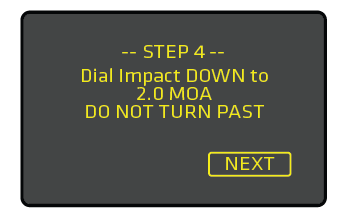
- Your Radikl Smart Rifle Scope will then provide Turret calibration results. A successful Turret Calibration will read “Pass”. Values displayed beneath “Pass” are for Revic internal troubleshooting purposes. Select Save by pressing down on the Radikl Smart Rifle Scope Joystick. Turret Calibration has been completed successfully.
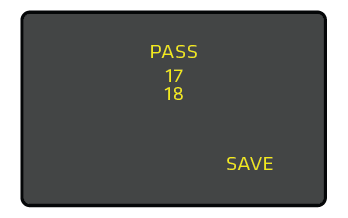
- The following screens illustrate possible Turret Calibration failures that may be encountered. Common reasons for failure include: Not physically turning the elevation turret while advancing through the prompts, accidentally turning past a specified MOA value in one of the prompts, or turning the elevation turret the wrong way. In the case of either of the failures shown below, press down on the joystick to select Next or Exit. Reattempt Turret Calibration procedure.

- In rare instances, a Radikl Smart Rifle Scope can fail Turret Calibration despite correctly following all the elevation turret adjustments, as the prompts require. Contact Revic Customer Service if your Radikl Smart Rifle Scope fails a Turret Calibration more than 3 times.
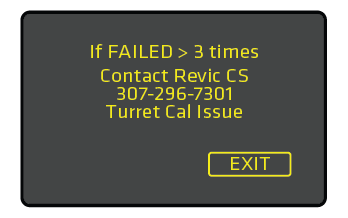
System Serial Number
Your Radikl Smart Rifle Scope system serial number is 1 letter and 5 digits, the letter indicates manufacturing date and is not a digit. The serial number is displayed in the Setting 3 Menu, and on the underside of the scope body, as well as in the Revic Ops App in the Device Manager to reduce confusion when connecting your riflescope to the app.
Quick Keys
Overview and Button Combinations
Your Radikl is equipped with Quick Keys to allow for efficient operation of high-use functions. The Quick Keys are combinations of the joystick inputs, or sensor data, which are accessed from the main screen without the need to enter the Settings Menu.
Display Mode
Switching from the Base Wind Display Mode to the Vector Wind Display mode will occur when a vector wind input is entered using the LEFT/RIGHT joystick controls.
From the Base Wind Display press LEFT/RIGHT switch to Vector Wind Display Mode. Continue pressing LEFT/RIGHT to set the wind direction shown on the Wind Clock. The Display will switch to Vector Wind Display Mode and turn on wind based ballistic routines. To return to the Base Wind Display Mode use the HUD Menu Display Mode setting.
Return to the Main Screen
While accessing the menus the HUD can be returned to the main screen prior to the Menu Return Time occurring. To return to the main screen:
- Double tap the scope body (such as on the eyepiece or elevation turret)
- Adjust the elevation turret position
- Press and hold ENTER
Wind Vector Adjustments
The wind vector speed and direction can be changed by using the joystick controls:
- LEFT/RIGHT for wind direction
- UP/DOWn for wind speed
Installing and Using the Revic Ops App
Install the Revic App 
Your Radikl Smart Rifle Scope calculates a ballistic solution based on a specific ballistic profile. Profiles are created and stored on the Revic Ops App and synced to the Radikl through bluetooth communication.
Download the Revic Ops app from the Google Play Store or the Apple App Store, revicoptics.com/app, or simply take a picture of the QR code above and you will be taken directly to the app store.
Creating a Ballistic Profile
With the Revic Ops app installed ballistic profiles can be created to sync with Radikl Smart Rifle Scopes.
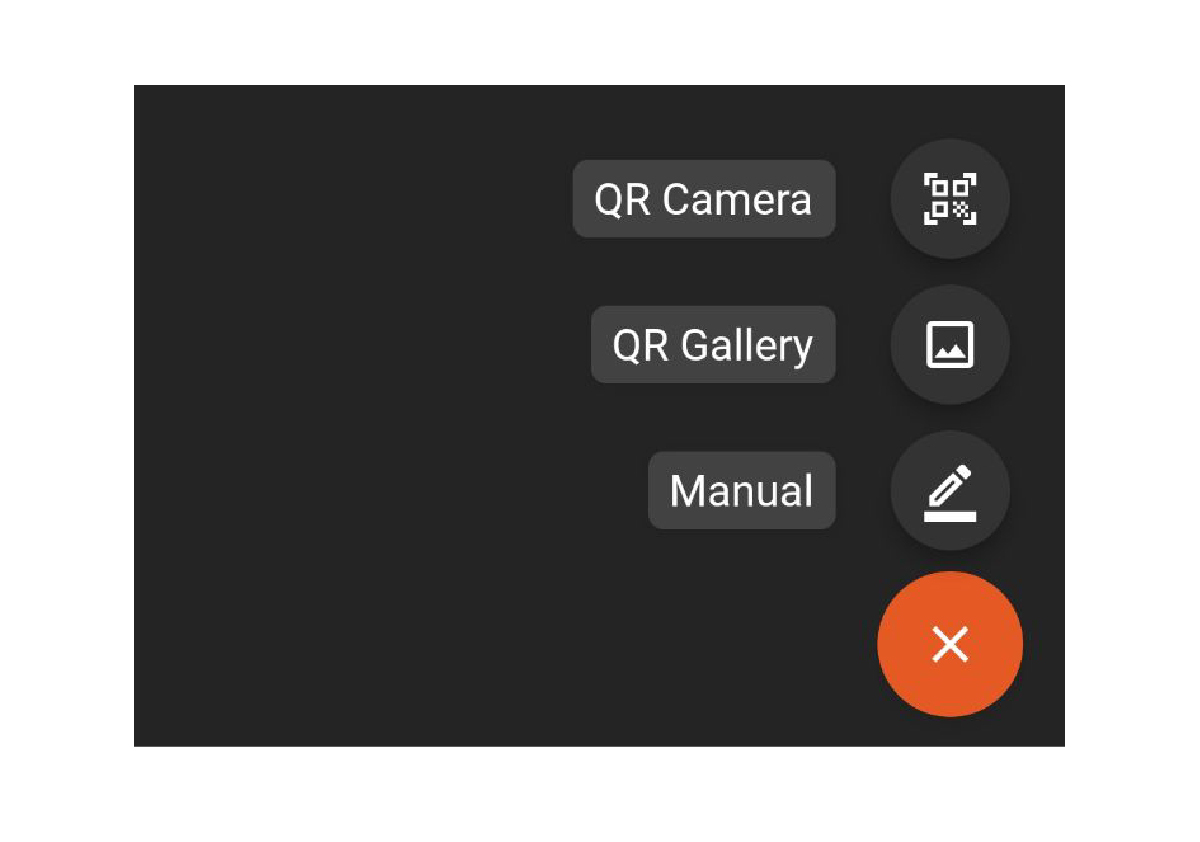
Use the Profile Module within the app to program the ballistic profile of your rifle. Using the plus symbol will allow profiles to be added from a QR code by scanning with your device camera, loading a saved QR code from your device gallery, or entering the required profile information manually.
- Enter the minimum required information for each profile synced to the Radikl Smart Rifle Scope:
- Required Firearm Information
- Caliber
- Scope Height
- Twist Rate
- Required Ammunition Information:
- Muzzle Velocity
- Ballistic Coefficient (BC)
- Bullet Weight
- Bullet Length
With the required information provided in the profile the Zero Angle (ZA) can be calculated.
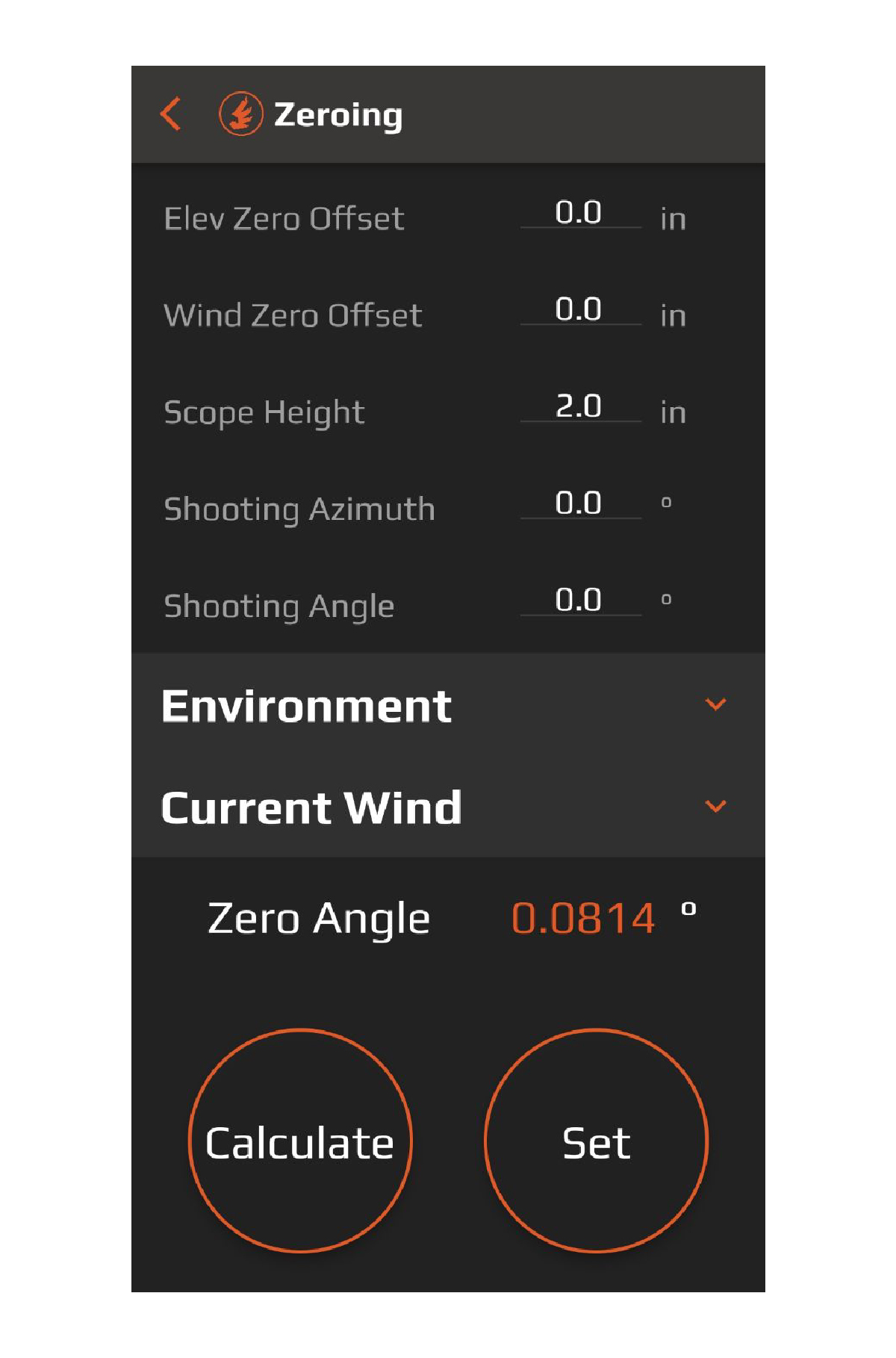
- Toggle the profile configuration to ZA in the Firearm Header of the Ballistic Profile.
- Press the Zero Angle FIND Button.
- Enter the Zero Angle profile, environmental and wind conditions
- Press the CALCULATE button to determine the Zero Angle for the conditions provided.
- Press SET to store the calculated Zero Angle in the current profile
The Creating A Ballistic Profile video provides additional details on how to create ballistic profiles.
Connect Devices
To connect a Radikl Smart Rifle Scope to the Revic Ops app, navigate to the Device Manager Module in the app then power on the riflescope. The connectivity status icon in the HUD will flash indicating the rifle scope is ready to connect to the app.
In the Revic Ops app, the available devices will be shown in the Device Manager Module. Select your Radikl Device serial number from the list by tapping the Connect button under the device name.
Once the device is connected via bluetooth, the connectivity icon in the RS25b will remain solid, and the connect button will turn orange ready to disconnect in the app.
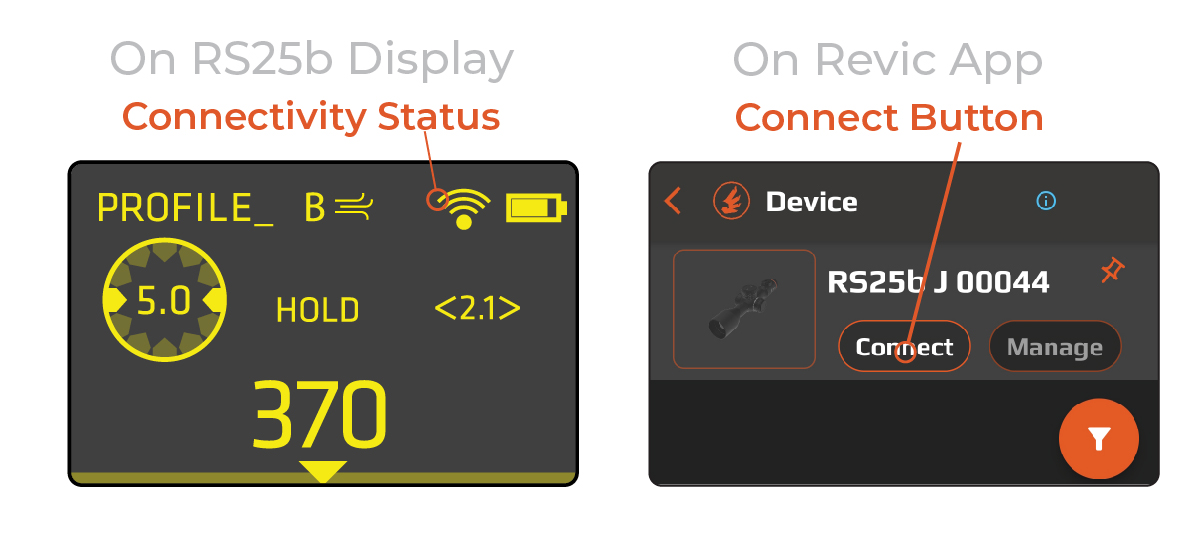
Sync a Profile
The Radikl Smart Rifle Scope will provide the Shoot-to-Range ballistic solution for the specific ballistic profile active in the riflescope Heads Up Display once the profile is synced to the Radikl.
To sync a single profile:
- With your rifle scope connected to the app Press the MANAGE button next to the device.
- Select your desired profile by tapping the sync icon next to the profile name.
- Press the SYNC button to transmit your desired profile to the connected Radikl device. The app will confirm the selected profile has been successfully synced to the riflescope.
To confirm which profile is loaded into the Radikl Smart Rifle Scope, navigate to the Ballistic Profile Menu.
After loading ballistic profiles, ensure the Turret Calibration is performed to align the elevation turret position, and electronic encoder reading (Head Up Display Settings 3 Menu).
Up to 4 profiles can be synced to a Radikl Smart Riflescope at the same time. The Zero Angle profile configuration allows profiles to be related across varying zeroing conditions through the Zero Elevation Offset and Zero Wind Offset parameters.
Additional profiles can be created by repeating the steps in the Creating a ballistic profile section above, or by copying a previously created profile.
To copy of profile:
- Press the GEAR icon next to the profile you want to copy
- Press COPY
- Rename and update the profile with the desired changes (Ammunition, Zero Offset Elevation, muzzle velocity etc.)
To sync multiple profiles:
- Collect the Zero Offset Elevation and Zero Offset Windage data for the additional profiles (not required to be completed in the same zeroing session).
- Recalculate the additional profiles’ ZA with the zero offsets and updated environmental conditions included.
- Sync all profiles together.
Syncing profiles will overwrite all previously synced profiles in the Radikl Smart Riflescope.
Ballistic Solutions
The Radikl Smart Rifle Scope offers ballistic solution options suitable for various hunting scenarios using our unique Base Wind Mode and Vector Wind Mode.
Base Wind Mode
The Base Wind Mode is intended to assist real hunting scenarios under a half mile, where shot execution time is a key factor in successful outcomes. The base wind value is part of a ballistic profile on the Revic Ops app. In the Radikl Smart Rifle Scope, the default wind solution relies on the base wind value to calculate a full value wind hold from either the three or nine o’clock direction relative to the target. This method does not require any wind inputs, but only calculates the direction independent wind correction for the base wind speed. If another wind speed is present, simply scale the base wind to suit.
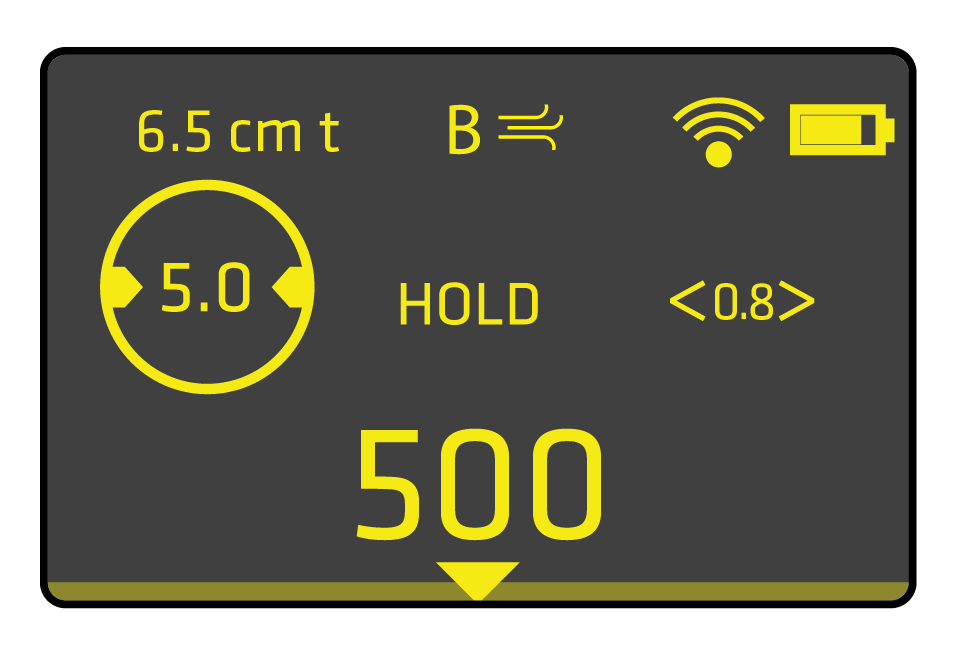
Because the wind solution is bi-directional, other calculations that require specific directional inputs or combined output values must be disregarded. Generally when the Base Wind Method is used, advanced calculations are not required. The calculations which are not considered using the Base Wind Mode are:
- Aerodynamic Jump
- Headwind/Tailwind
- Spin Drift
- Coriolis (Note: the azimuth dependent vertical effect, Eovtos, IS included)
For example, consider a scenario where the base wind value is five mph and the wind condition is determined to be a left to right wind at 10 mph. The range is 500 yards and the elevation correction is 8.2 MOA. The wind correction displayed is 0.8 MOA (for the 5 mph base wind speed), simply scale the value: 10 / 5 is 2 so, 2 X 0.8 is 1.6 MOA wind hold to the left.
Base Wind is set at the Profile level synced from the Revic Ops app. 9 o'clock and 3 o'clock wind directions are shown on the Wind Clock in the center segment of the display. The base wind speed is shown in the center of the Wind Clock display.
The resulting wind solution is shown to the right in the center segment of the display. The display will indicate both a left and right wind direction (in Base Wind Display mode) or BWND (in Data Display mode) indicating the solution can be used for a wind from either direction.

If a manual vector wind was input into the Radikl Smart Rifle Scope the Base Wind can be reset to the profile value by selecting the Base Wind Display mode.
Vector Wind Mode
Many advanced ballistic calculations have wind and elevation corrections that are directionally dependent. For example, spin drift is always the same direction as the barrel twist. To add spin drift to the wind deflection, the wind direction must be identified. Elevation and windage corrections for aerodynamic jump face a similar requirement. In scenarios where advanced corrections are required, we enable the Vector Wind Method by entering a wind direction and the wind speed. The direction entered is the target relative clock direction of wind origin.
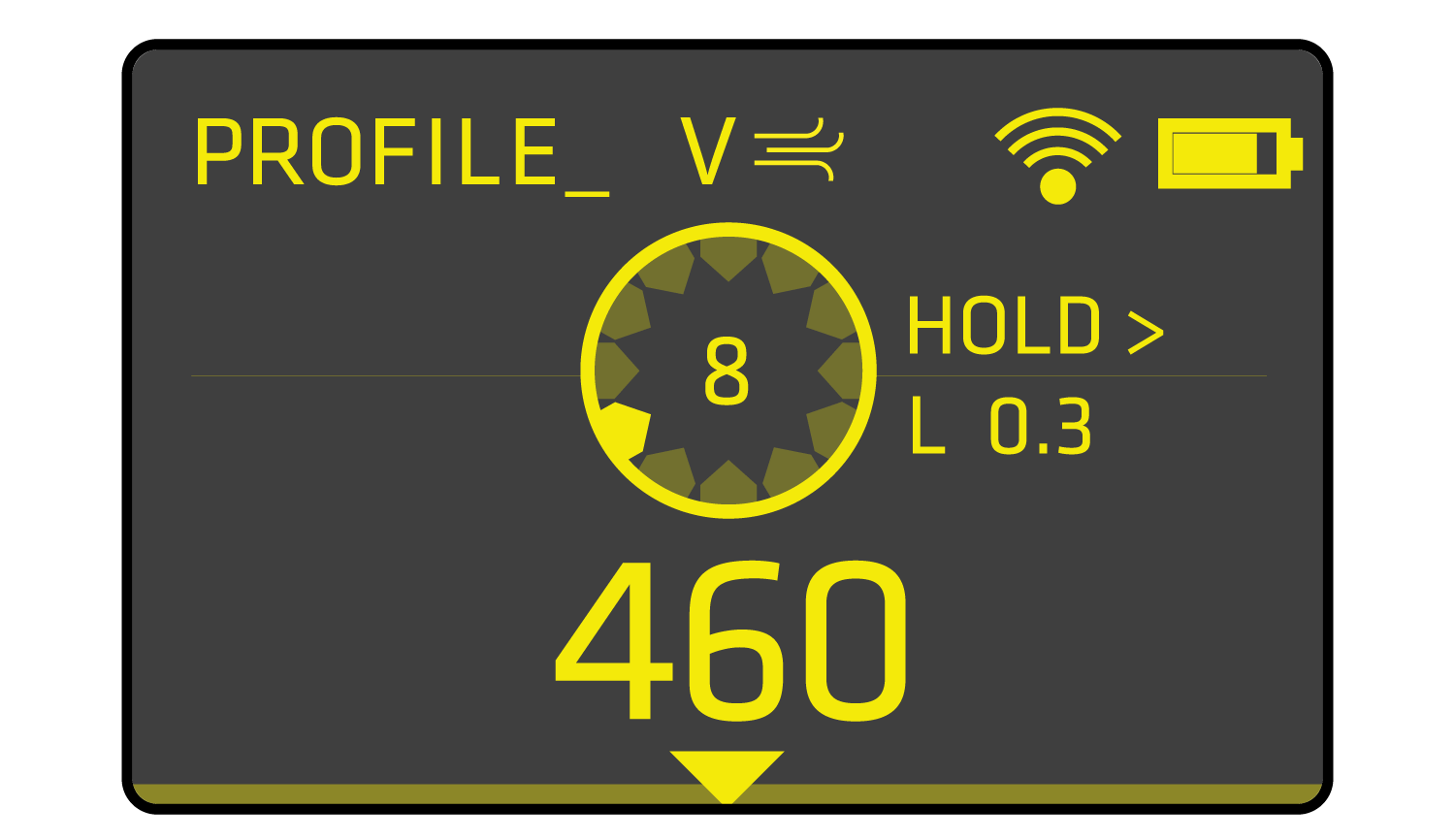
Enter a wind vector direction with the LEFT/RIGHT joystick directions. Enter the wind vector speed with the UP/DOWN joystick directions. The wind vector is shown on the Wind Clock in the center segment of the display.
The resulting wind solution is shown to the right in the center segment of the display, and the display indicates the direction of the wind adjustment.

Elevation Adjustment
The ballistic elevation adjustment solution is calculated for the selected ballistic profile, shooting and environmental conditions. Simply dial the elevation adjustment to the known target distance and the Revic Digital Werkstream will update the Revic Smart Range in the Center Display Segment as the elevation adjustment is made.
Temperature Sensitivity
The ballistic solution is dependent on the environment conditions. Radikl Smart Rifle Scopes are equipped with on board sensors to measure the pressure and temperature each time a sensor value is updated. There will be a response time (typically between 2 ° F - 4 ° F per minute) while the unit reaches ambient temperature if your riflescope has been warmed by a vehicle or shelter climate. Allow time for the device to acclimate to the environmental temperature, or manually adjust the riflescope temperature with the temperature override as described in the Settings Menu section of this manual.
Appendix
Accessory Installation
The Objective Accessory Adapter allows for accessories to be mounted to the objective bell housing. To install the Objective Accessory Adapter, thread the adapter onto the objective housing, or sunshade. Take care not to cross thread the adapter, scope or sunshade during installation. Do Not exceed 10 in-lb (1.13Nm).
The Sunshade minimizes intense direct light while allowing for full optical light collection of the RS25b. To install the sunshade thread the sunshade onto the objective housing directly or onto the Objective Accessory Adapter. Take care not to cross thread the sunshade, scope or adapter during installation. Do Not exceed 10 in-lb (1.13Nm).
The Lens Covers offer protection of the optical lens when not in use. The flip up style lens covers are not required to be removed when Radikl Smart Riflescopes are in use. To install the lens covers:
- Grasp the cover and scope firmly.
- Press the front of the hinge of the cover towards the scope until the cover partially latches to the adapter.
- Press the front edge (180 degrees) of the cover from the hinge until the cover fully latches to the adapter.
- Check the functionality of the cover by opening and closing the cover repeatedly to ensure a snug fit.
Care and Maintenance
Cleaning
Clean Radikl Smart Rifle Scopes after each use. Before returning it to a carrying case, check all of the following items:
- Moisture: If the unit is exposed to excess moisture, towel off excess moisture and air dry the riflescope at room temperature.
- Exterior dirt: Wipe exterior surfaces clean to prevent grit buildup. Isopropanol may be used to remove dirt and fingerprints from the exterior.
- Ocular and Objective lenses: Cleaning the lenses after each use is suggested. Use an optical air blower to remove particles like dust or dirt. Use a non-abrasive cleaning cloth (such as the cloth provided) to remove fingerprints, smudges or oil from the lenses. Failure to keep the lenses clean may cause damage.
Dust and Water Protection
Radikl Smart Rifle Scope bodies are IPX7 rated, which means it is sealed to provide protection from dust and rain, but will not withstand prolonged submersion (beyond 1-meter submersion up to 30 minutes). The Battery Compartment with the Parallax turret is IPX5 rated.
Transporting
When transporting Radikl Smart Rifle Scopes, the unit should be transported securely. The eyepieces should be covered whenever the Radikl is not in use.
Warranty and Legal
Revic Optics, a subsidiary of Gunwerks LLC, warranties the mechanical and optical parts of their products to be free from defects in material and workmanship for a period of five (5) years, and the electronic parts for a period of two (2) years from the date of purchase.
After the manufacturer’s warranty period, Revic Optics at its sole discretion will cover the costs of labor and/or materials of repairs for mechanical and optical parts for an additional period of five (5) years, and for electronics parts for an additional period of three (3) years on a goodwill repair basis. There is no legal entitlement to goodwill repairs.
During the warranty period, if the product is found to have a defect in material or workmanship, Revic Optics will, at its option and without charge for labor and materials, repair or replace the defective parts or the product. If the product is no longer available, Revic Optics reserves the right to replace the product with an equivalent product offered for sale at the time of the repair.
This limited warranty does not cover failures resulting from abuse, negligence, or unauthorized alterations, modifications or repairs. Wear parts such as rubber armoring, eyecups, carrying straps or cases and direct or indirect damages caused by defects in the product are not covered by the warranty.
This warranty is only valid with proof of purchase or warranty repair documentation from Revic Optics (RMA). Return shipping will be provided for warranty repairs. If the product is shipped abroad any duties or taxes incurred must be paid by the customer. Products without a proof of purchase will be repaired at the customer’s expense.
If other warranties or guarantees (either statutory or voluntary) are agreed to in other countries they must be fulfilled by the agreeing parties. This warranty is granted by Revic Optics, a subsidiary of Gunwerks LLC. The place of jurisdiction is Park County, Wyoming USA.
To complete the warranty registration process for your product, please visit www.revicoptics.com/product-registration
Should you require assistance or service, please submit a support request to https://www.revicoptics.com/helpdesk or call (307) 296-7308.
Copyright (c) [202]5 Gunwerks, LLC. All Rights Reserved
Information in this document is subject to change without notice. No part of this manual may be reproduced in any form or by any means, electronic or mechanical, including photocopying, recording, or information storage and retrieval systems, for any purpose other than the purchaser’s personal use, without express written consent.
This product is covered by patents pending and the following US Patents: Find our patents at patent-list.info
Warning:
This product can expose you to chemicals including Nickel (Ni), which is known to the State of California to cause cancer. For more information go to www.P65Warnings.ca.gov.
Introducing the Radikl Smart Rifle Scope Family with ballistics
Congratulations on your purchase of a Radikl ballistic smart scope! Your Radikl is the next generation of smart ballistic riflescopes. The premium optics are paired with improved electronics, a new user interface, and reduced length and weight - packing even more into the class leading smartscope.

What's in the Box
- Cleaning Cloth
-
Riflescope
-
Quickstart Guide
-
Objective Accessory Adapter
-
CR2 Battery
- Lens Covers

Product Identification
A.
Diopter Focus
B. Adjustable Magnification Ambi-Throw Lever™
C. Parallax Turret
D. Reticle Illumination Button
E. Battery Cover
F. Elevation Turret
G. Interchangeable Ballistic Data Ring™
H. Windage Turret
I. Objective Housing
J. 5 Button Joystick Control
Product Identification
A.
Diopter Focus
B. Adjustable Magnification Ambi-Throw Lever™
C. Parallax Turret
D. Reticle Illumination Button
E. Battery Cover
F. Elevation Turret
G. Interchangeable Ballistic Data Ring™
H. Windage Turret
I. Objective Housing
J. 5 Button Joystick Control
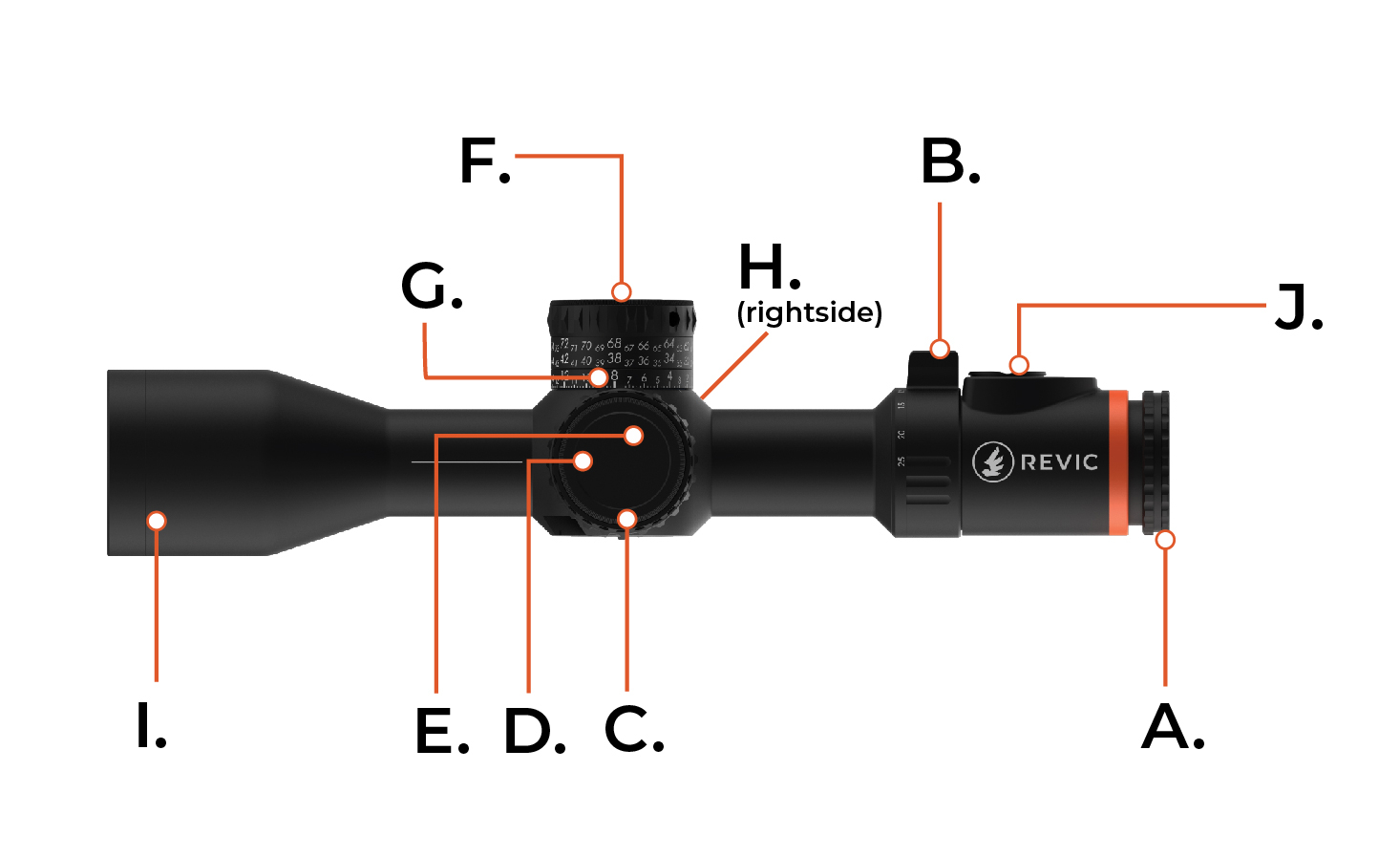
Setting Up Your Rifle Scope
Mounting the Rifle Scope
It is recommended your Radikl be installed onto your rifle by a competent gunsmith. When mounting the scope:
- Do not mount the scope rings onto the bell housing, turret saddle or ocular assembly.
- Do not exceed a clamping force of 24 inch lbs on the main tube of the rifle scope. Generally scope rings with require the following torque to exceed this specification:
Four (4) clamping screws with 18 in-lbs (2.0 Nm) on each screw
Two (2) clamping screws with 30 in-lbs (3.4 Nm) on each screw
Adjusting Diopter
After mounting the scope on your rifle, safely aim at a light colored object (to avoid myopia), set the magnification to its maximum (21x, 25x, or 36x) and the parallax to the infinity setting.
Adjust the diopter focus ring until the reticle image within the scope is clear. Allow your eye to relax by closing your eye, or looking away from the eyepiece. Repeat the adjustment of the diopter with a relaxed eye to ensure the reticle is clear when first viewed in the scope.

Adjusting the Parallax
Prior to adjusting the parallax ensure the diopter adjustment is set to provide a clear reticle image.
- With the scope and rifle in a stable position and safely aimed at a distant object, adjust the parallax turret until the object is in focus.
- Without moving the scope and rifle, slightly move your eye and head side to side and up-down. If the reticle appears to move with head movement, continue to adjust the parallax until the reticle does not move.

Ensuring parallax is eliminated will provide the most accurate configuration for long range shooting. The presence of parallax can introduce variation in the reticle alignment to the intended target.
The markings on the parallax turret provide an approximate parallax adjustment at given distances. The diopter and parallax settings in combination with each individual user’s eyesight can vary the parallax adjustment required for parallax free magnified optics.
Magnification Ambi-Throw Lever™
The Magnification Ambi-Throw Lever
can be adjusted in 25 positions to allow full magnification range adjustments without interfering with other
components of your rifle systems, such as the bolt travel.
A 3/32” (2.5mm) allen wrench is provided in the battery cap to adjust the Ambi-Throw Lever.
Loosen the lever set screw (until the head of the screw is shown).
While holding the Magnification Indicator Ring in place, reposition the lever in the desired detent location, and tighten the set screw. Do Not exceed 2.65 in-lb (0.3Nm).
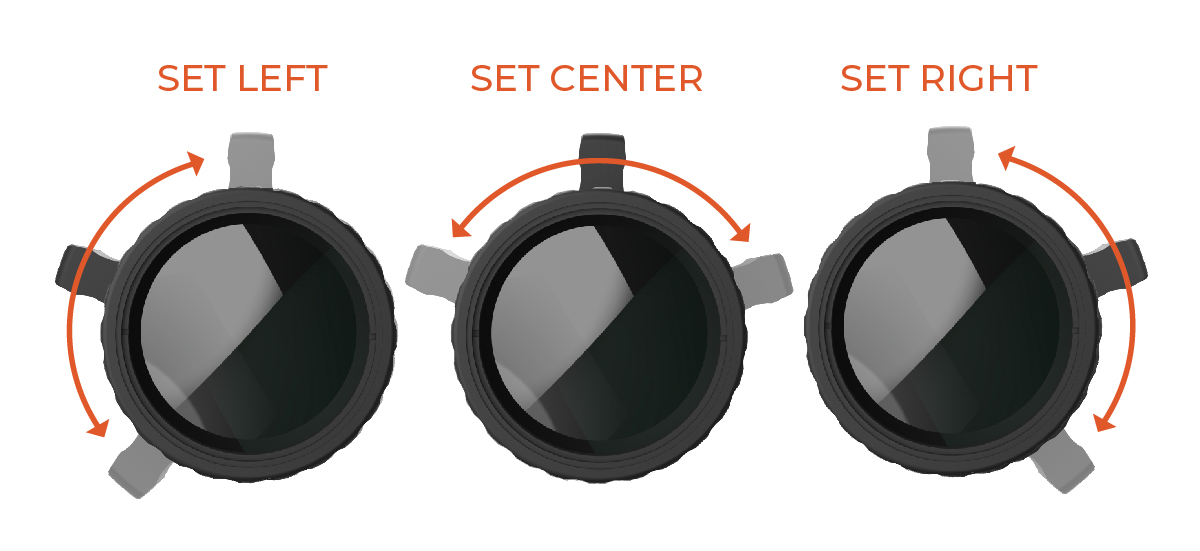

Reticle Features
The RS21b and RS25b feature the RH2 First Focal Plane reticle for consistent reticle sub tensions throughout the entire magnification range, which simplifies shooting corrections when the action is fast.
The Wind Assist Icons featured on each side of the reticle offer reliable, intuitive wind corrections. Simply identify the direction the wind is moving to (left or right ) and count the hold on the same side as the Wind Assist Icon arrows. For example, a wind to the left, results in a hold "on" the left side of the reticle.
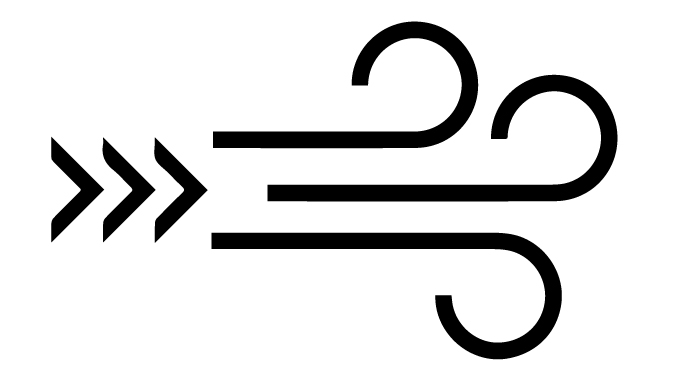
The subtensions of the RH2 reticle are designed to be a simple, accessible, uncomplicated long range reticle. For the MOA reticle, all hash spacing is set at 1 MOA. The 4 vertical bars increase in size the further from the center to guide your eye to the center, and provide for quick height estimation. A full ranging scale is provided in the lower left of the scope view. The prominent vertical post is located 4 MOA below the center crosshairs for quick holdover correction or aiming at low magnification.
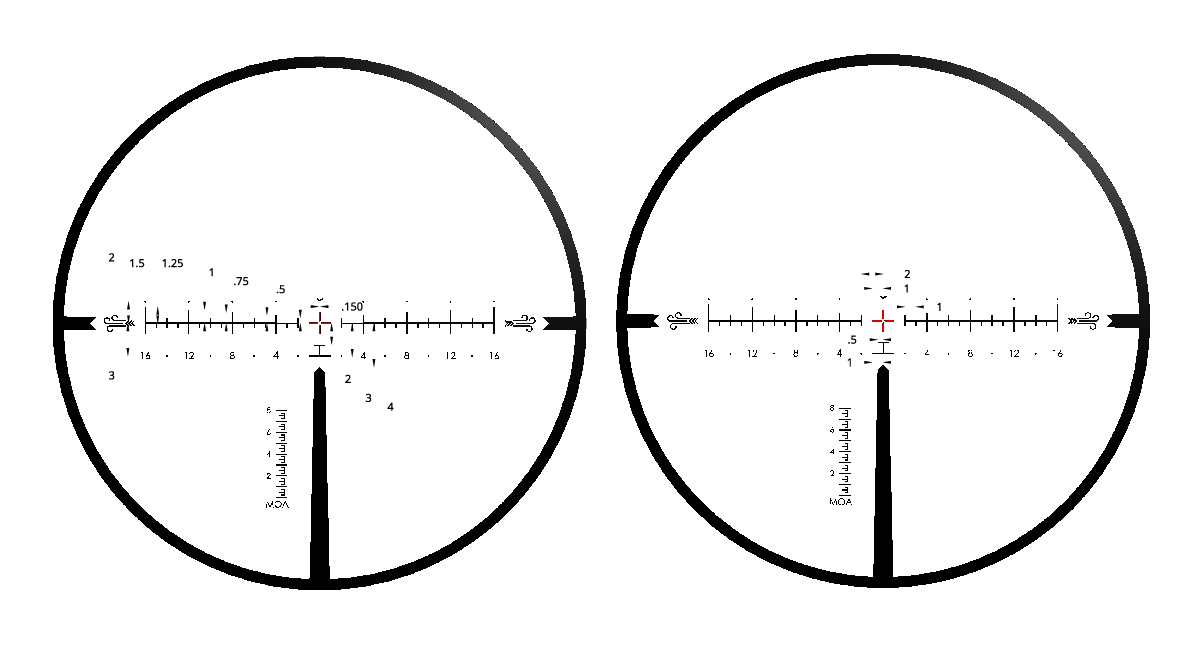
The RS36b features the RX2 First Focal Plane reticle with a holdover grid layout. Subtension spacing initiates at 1 MOA, but graduates into 2 MOA in the bottom half of the grid. This provides unique utility, and the right amount of detail where you need it. The grid layout delivers quick holdover correction and efficient target transitions; all while increasing the speed and simplicity of follow-up shots. A full 8 MOA ranging scale is also included.
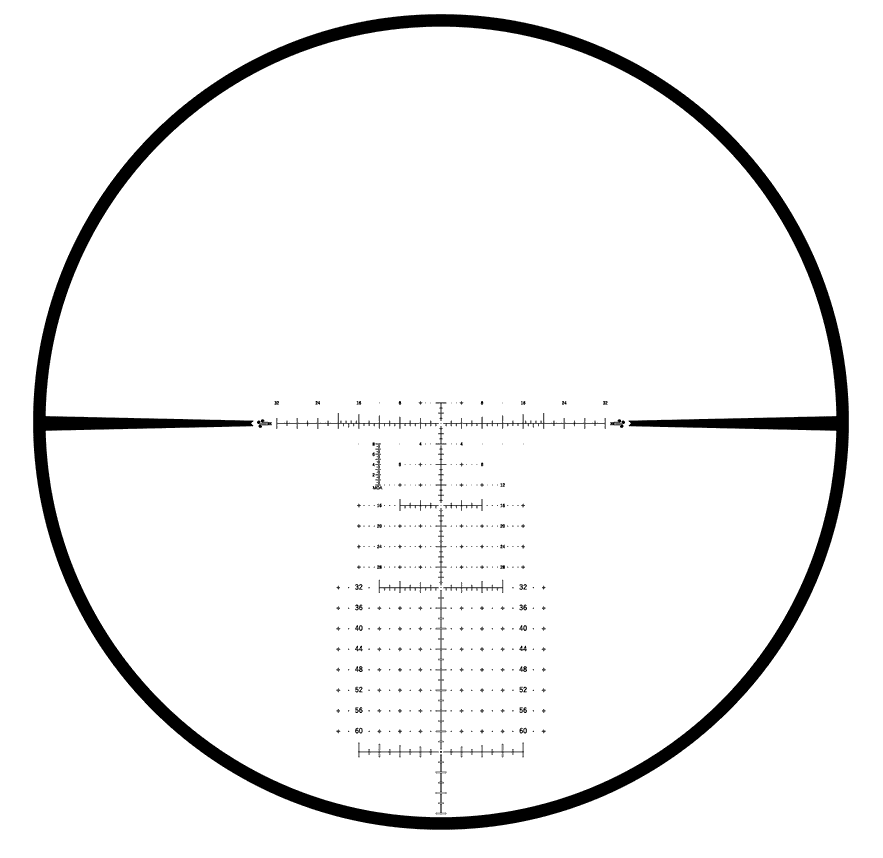
Windage Turret
The windage turret of Radikl riflescopes is capped to prevent inadvertent adjustments. Once the cap is removed the turret features 60 MOA (17.5 MIL) of travel. The turret is marked for left and right windage adjustments up to 14.5 MOA in each direction per revolution (30MOA/rev, 10 MIL/rev). The click value of the windage turret is 0.25MOA/click (0.1MIL/click).
The 3/32” (2.5mm) allen wrench is provided in the battery cap to adjust the windage turret.
Windage Turret Zero Stop
Windage turret is allowed 1/2 revolution in either direction from 0 MOA. If the zero position is changed, the Zero Stop will remain 1/2 revolutions away from the zero position.
Zeroing the Scope Windage
With a known Point of Impact (POI) determined relative to the Point of Aim (POA) the RS25b Windage Zero Position can be set.
Adjusting Windage Turret Zero
1. Loosen the exposed set screw on the windage turret using a 3/32” (2.5mm) allen wrench (one is provided in the battery cover).
2. Rotate the turret back to the zero mark.
3. Tighten the set screw and replace the turret cap. Do Not exceed 2.65 in-lb (0.3Nm).
Adjusting Beyond 1st Revolution of the Windage Turret
1. Loosen the turret set screw using a 3/32” (2.5mm) allen wrench (one is provided in the battery cover).
2. Slip the turret counter-clockwise the required amount to zero (no clicks will be felt/heard)
3. Tighten the turret set screw.
4. Now the turret will function normally and the turret can be dialed to the zero position (turret clicks will be felt/heard).
Elevation Turret
Radikl Smart Rifle Scopes feature an exposed elevation turret with a revolution counter. The 1st revolution of adjustments are presented in MOA or MIL, while the 2nd and 3rd revolutions are configurable with MOA, MIL or a custom Ballistic Data Ring which integrates into the Revic Ecosystem for perfect accuracy at long range .
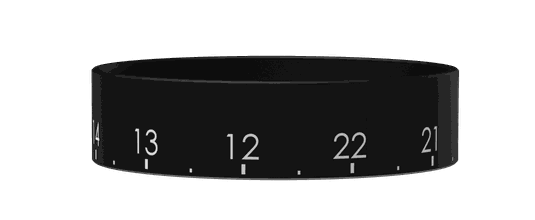


Each Radikl Smart Rifle Scope provides generous total elevation travel. The RS25b provides 140 MOA (40.7 MIL) of total travel. The RS21b provides 170 MOA (49.4 MIL) of total travel. The RS36b provides 100 MOA (29.1 MIL) of total travel. All Radikl models feature 30 MOA per turret revolution. The revolution is indicated by the revolution counter on the top of the turret. The click value of the elevation turret is 0.25 MOA/click (0.1 MIL/click).
Ballistic Data Ring™
The interchanging Ballistic Data Ring (BDR) allows for the Radikl Smart Riflescopes to quickly be configured for multiple ammunition loads. The BDR provides the ballistic profile information as well as the ballistic drop compensation (BDC) on each ring.

Swapping the BDR
- Unthread the cap of the elevation turret, and remove the adjustment knob and BDR.
- Install the BDR or MOA/MIL turret ring and align the index with the detent on the turret.
- Re-install the adjustment knob and cap.
Elevation Turret Zero Stop
The zero stop is set at 0. If the zero position is changed the Zero Stop is updated to the new 0 position.
Zeroing the Scope Elevation
With a known Point of Impact (POI) determined relative to the Point of Aim (POA) the Radikl Zero Position can be set.
During the Zero Position Adjustment the elevation turret is not removed from the scope when setting the Zero Position.
The 3/32” (2.5mm) allen wrench is provided in the battery cap to adjust the elevation turret.
Adjusting Impact UP when POI is below POA:
-
Elevate turret adjustment up by dialing counterclockwise the required amount to zero.
-
Loosen the single turret set screw using a 3/32” (2.5mm) allen wrench (one is provided in the battery cover).
-
Slip the turret clockwise back to the Zero Position (no clicks will be felt/heard).
-
Tighten the turret set screw.
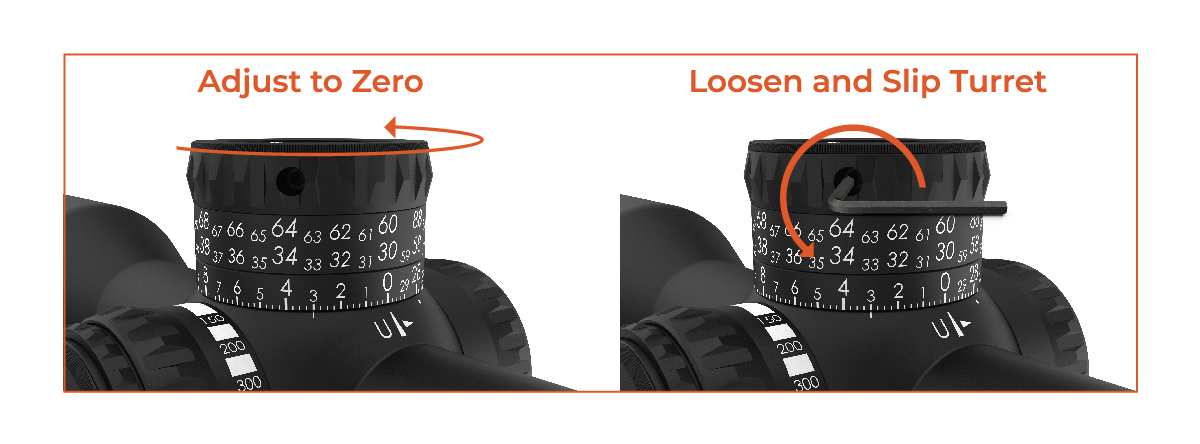
Adjusting Impact Down when POI is above POA:
-
First, loosen the turret set screw using a 3/32” (2.5mm) allen wrench (one is provided in the battery cover).
-
Slip the turret counterclockwise the required amount to zero (no clicks will be felt/heard).
-
Tighten the turret set screw.
-
Now the turret will function normally and the turret can be dialed to the zero position (turret clicks will be felt/heard).
Example: to move the Zero Position to the 27 MOA indicator position (3 MOA below the Zero Position). Slip the turret to 3 MOA. See the Revic Quick Start videos for a detailed example.

Battery Installation
The battery compartment is located in the parallax turret. To install or replace the battery, unscrew the Battery Cover from the Parallax turret. Install a CR2 battery with the positive terminal facing up (matching the pocket shape of the battery compartment). Reinstall the Battery Cover ensuring the cover is secure to provide a watertight seal.
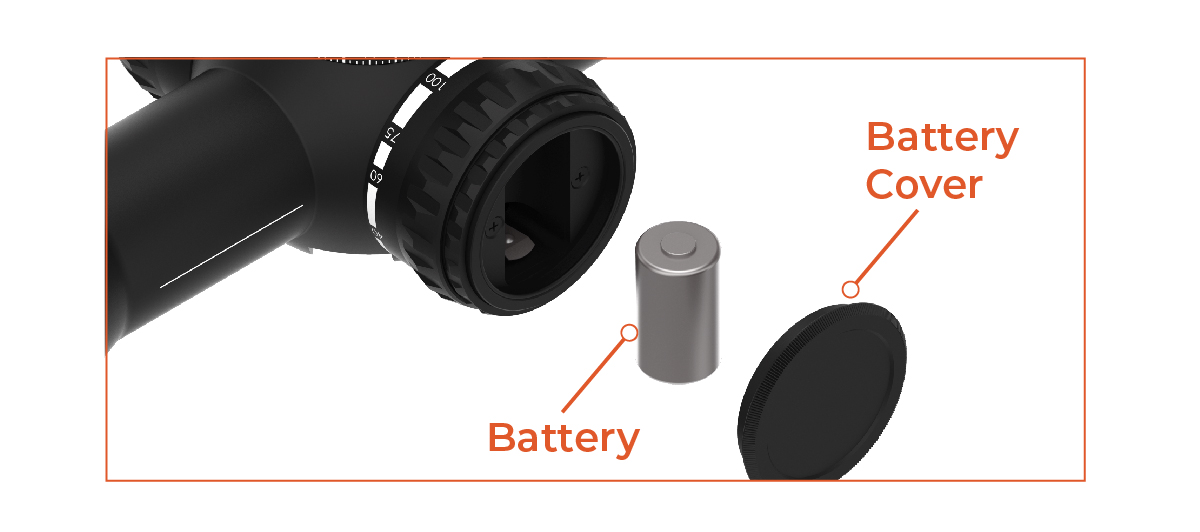
Display and Controls
Buttons
Radikl Smart Rifle Scopes are equipped with a 5-button joystick control located on the top of the eyepiece. The buttons provide easy access to the HUD functions, programming, and operating commands while using your Radikl.
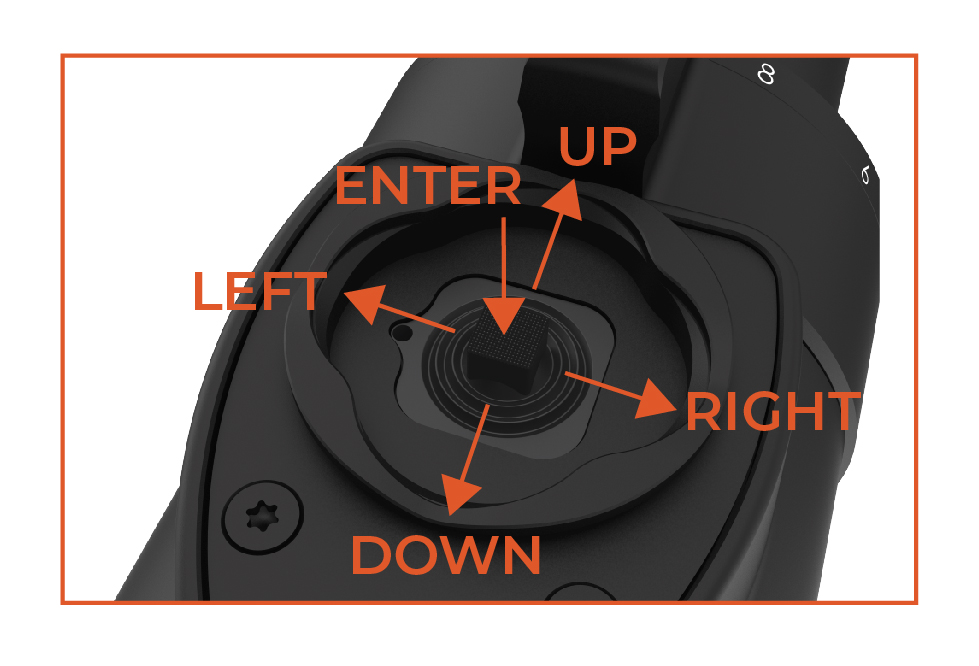
Enter Button
The joystick acts as the ENTER button when Pressing Inward (Z axis direction).
When off, Press ENTER on the joystick to power on the riflescope.
When on, Press ENTER to access the menus, select a menu item or to save a menu input. Press ENTER and HOLD to return back to the main screen.
When at the main screen Press ENTER and HOLD to power off the riflescope.
Up Button
Down Button
Left Button
Right Button
Display Layout and Overview

The Upper Segment of the display shows up to 8 characters of the Profile Name, the Display Mode, the Connectivity Mode and Status, and the Battery Level.
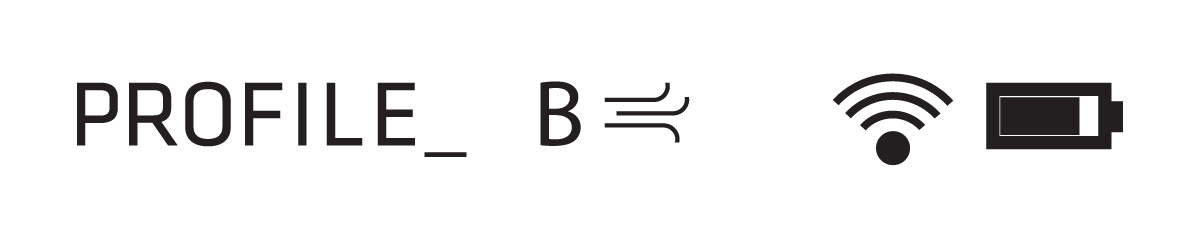

The Lower Segment of the display is used to show the rifle scope Cant Level position. The Cant display is adjusted in the HUD menu.

Reticle Illumination
The Reticle Illumination Ring is located on the parallax turret. To turn the illumination on, pull out on the illumination ring.
To increase the brightness level rotate the illumination ring forward, or in the counterclockwise direction.
The brightness level increases or decreases with each rotation of the illumination ring. A partial rotation of the illumination ring will incrementally change the illumination between the 9 levels.

The brightness level increases or decreases with each rotation of the illumination ring. A partial rotation of the illumination ring will incrementally change the illumination between the 9 levels. A full rotation of the illumination ring will rapidly change the illumination.
To turn off the illumination push in on the illumination ring.
Menus
Overview and Accessing
The menus of the Radikl Smart Rifle Scope can be accessed by pressing ENTER on the joystick. To scroll through the menus, use the LEFT and RIGHT functions of the joystick. To scroll within a menu use the UP and DOWN functions of the joystick.
The active menu item title and value will be enclosed by a box. To select and edit the active menu item, press ENTER again.
When a menu item is selected it will show a box around the input value. To save the input setting/value press ENTER and the active menu item title and value will again be enclosed by a box.
Press and hold ENTER to return to the main screen.
Heads Up Display Menu
The Heads Up Display (HUD) menu is located on the far left when opening the menus. Within the HUD menu all display options are accessed.
Display Brightness
The Radikl Smart Riflescope offers 9 brightness levels. The default level is 5. The brightness level is persistent and will remain at the set level when the riflescope is powered off or the battery is removed.
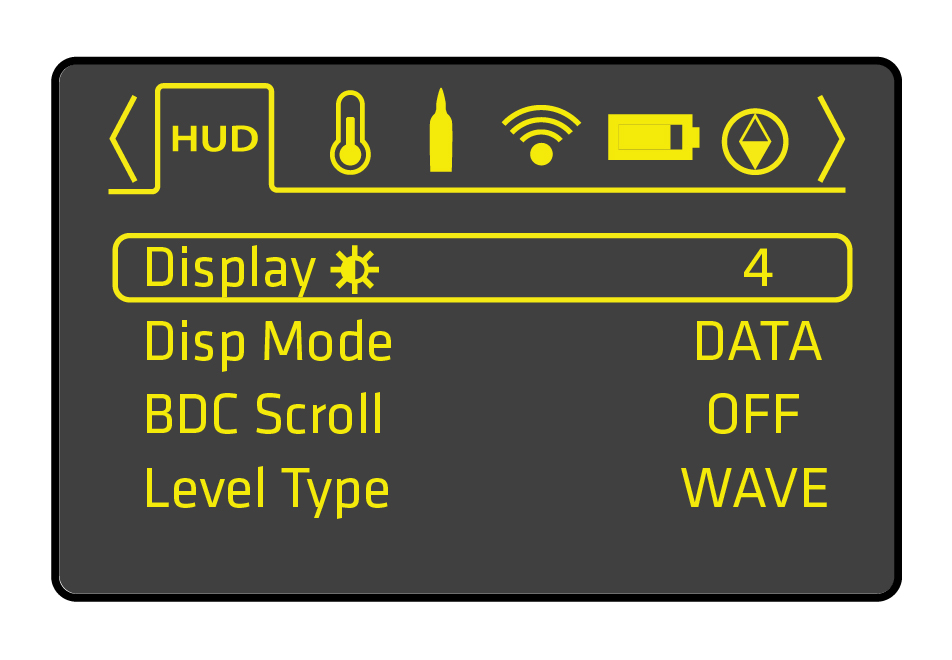
Display Mode
The Radikl Smart Rifle Scope can display HUD data in 3 Display Modes, Base Wind Display Mode, Vector Wind Display Mode and Data Display Mode. Each display mode offers a unique arrangement of the HUD display segments.
Base Wind Display Mode
The Base Wind Display Mode is the default display mode, which provides an uncluttered view of the critical wind hold and Shoot-To-Range information.
Use the joystick UP and DOWN to change the Base Wind Speed value.
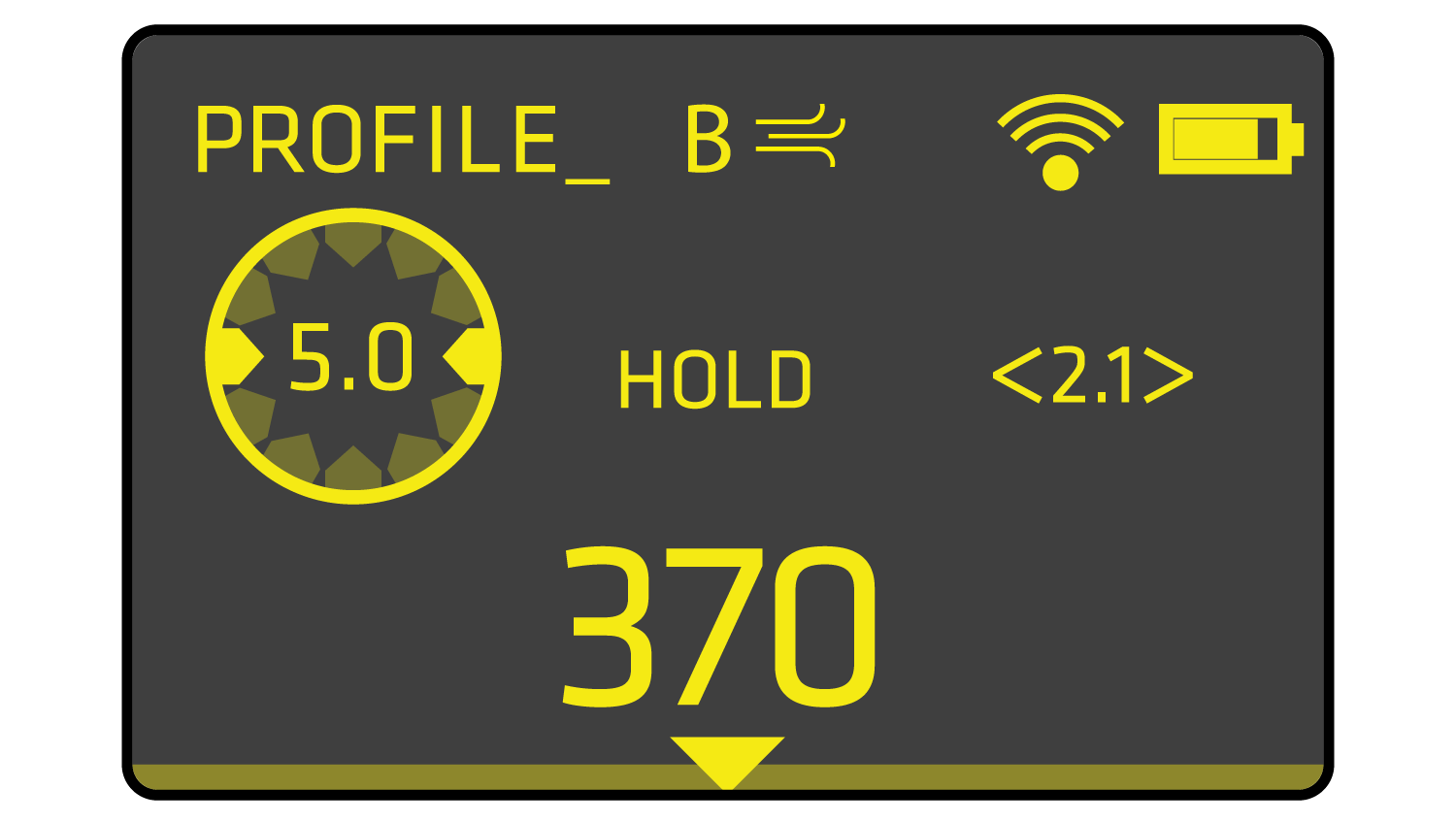
Vector Wind Display Mode
The Vector Wind Display Mode provides the wind hold solution for the wind speed and relative wind direction set in the wind clock.
Use the joystick UP and DOWN to change the Wind Speed value, and the joystick LEFT and RIGHT to change the Wind Direction value.
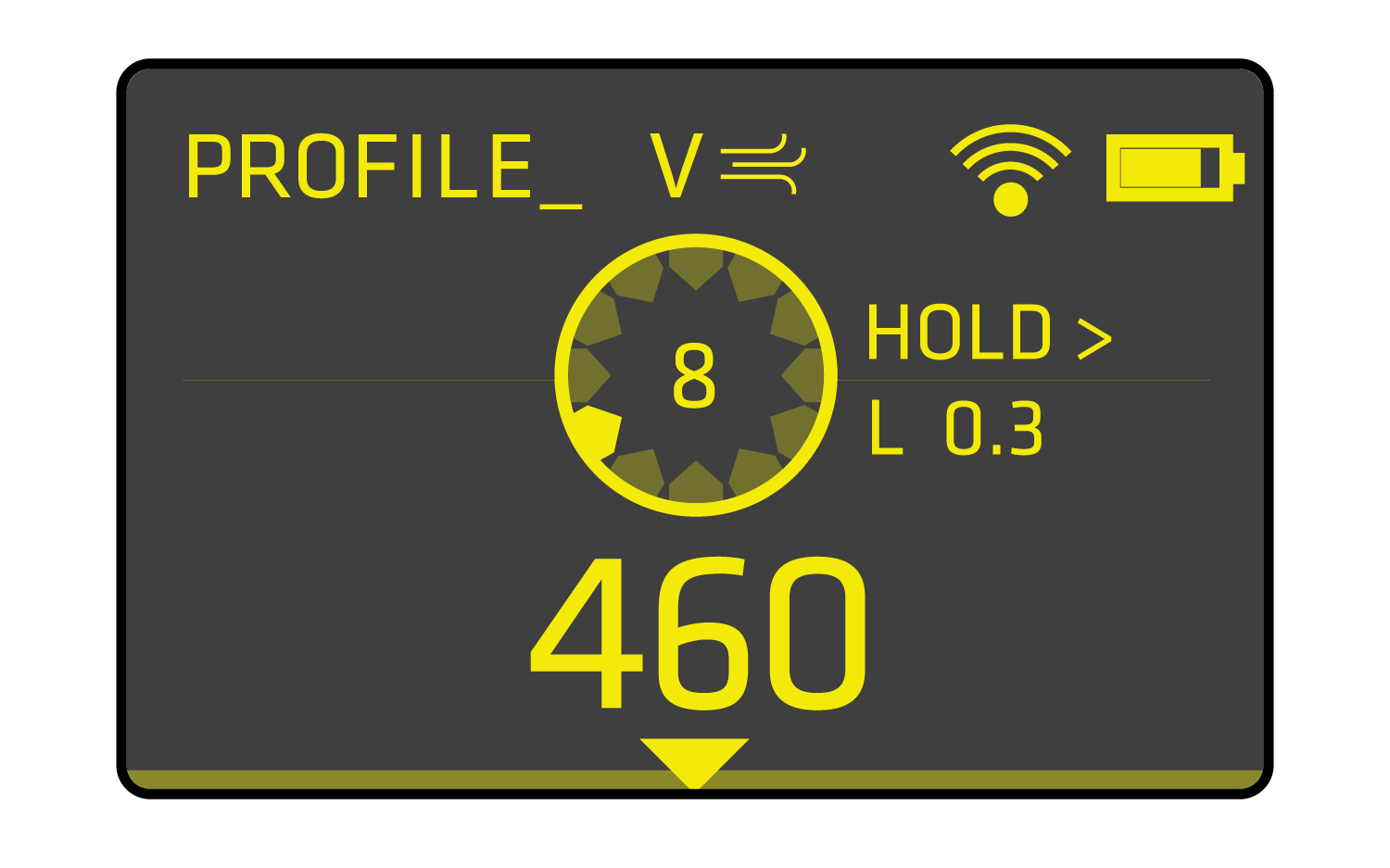
Data Display Mode
The Data Display Mode provides the full suite of sensor data to the user along with the base wind or vector wind solution in the Center Display Segment.
The ambient temperature and pressure (displayed in the set Pressure Type and units of measure) is displayed in the lower left of the display.
The incline angle and compass direction are displayed in the lower right of the display.
Use the joystick UP and DOWN to change the Wind Speed value, and the joystick LEFT and RIGHT to change the Wind Direction value.
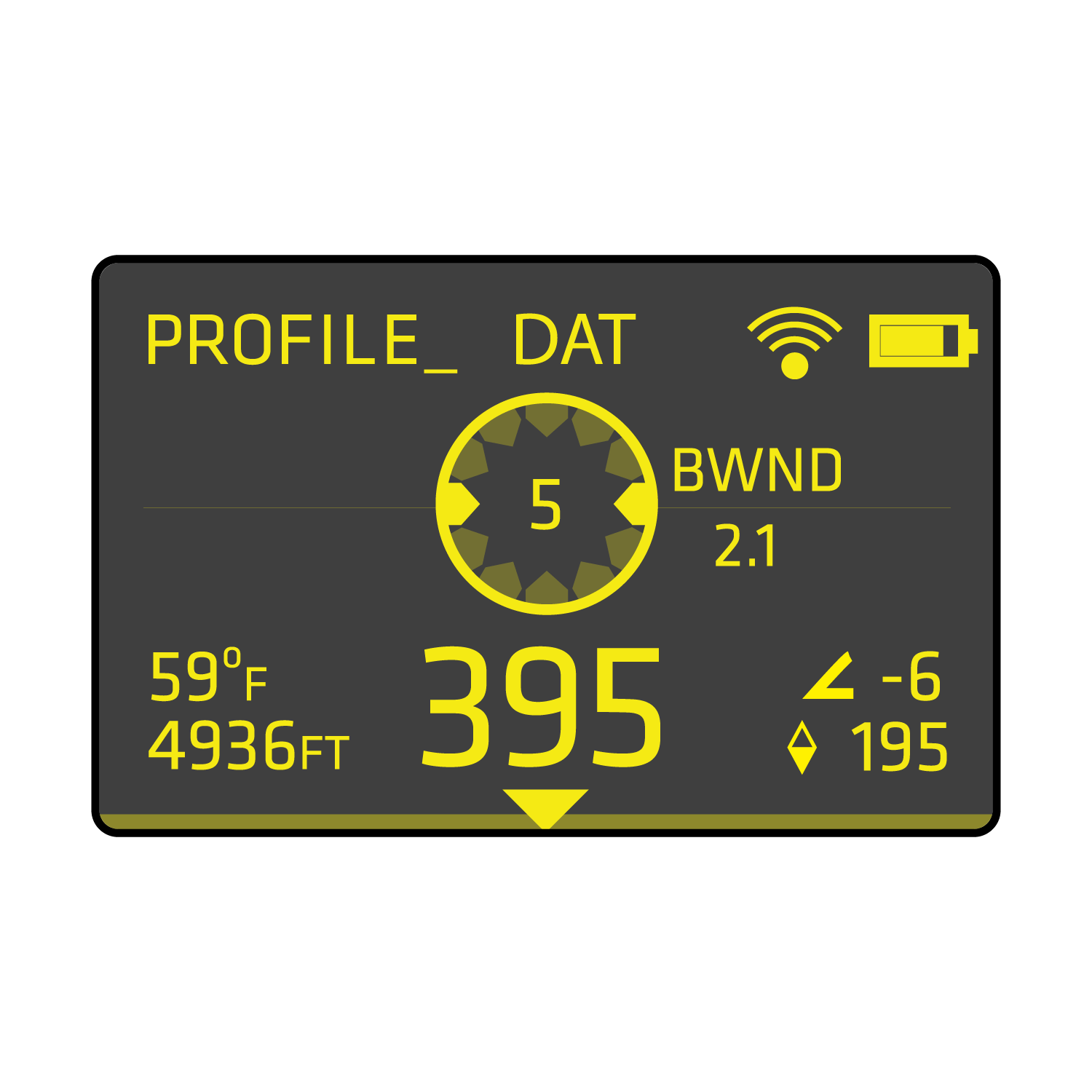
Level Type
The rifle scope Cant level can be displayed in two types, WAVE and BUBL.
Environmental Menu
The environmental menu is the 1st menu accessed when opening the menus. Within the environmental menu, sensor data can be adjusted.
Temperature Override
If the sensor temperature does not match the ambient temperature, you can manually override the sensor temperature value.
To reset the temperature to automatically display the sensor temperature, press and hold the ENTER button while the Temperature value is selected (small box around the value). The displayed temperature value will update to AUTO indicating the sensor value is used as the temperature value.
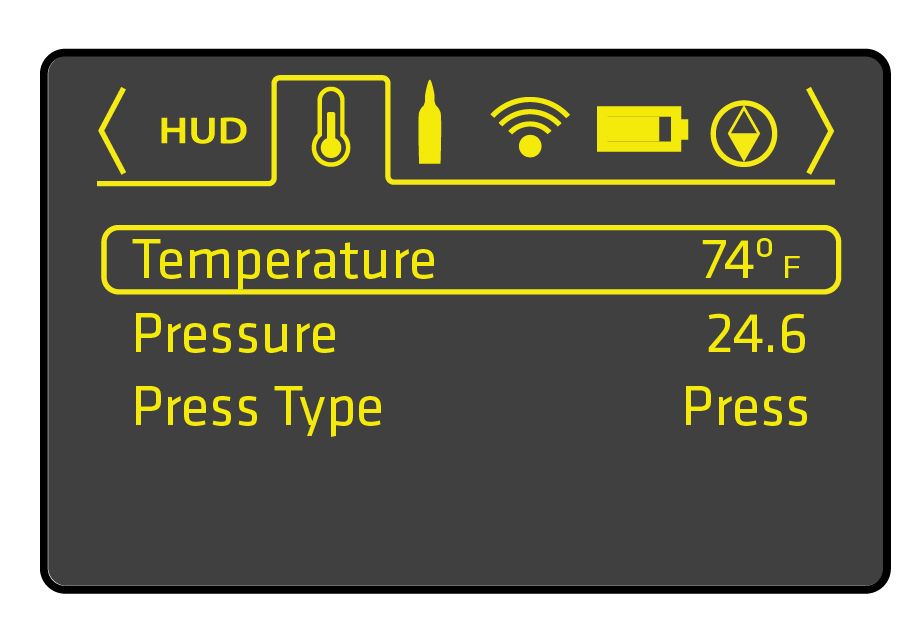
Pressure Override
The pressure displayed value is shown in the selected Pressure Type. If the sensor value does not match the environment pressure, you can manually override the sensor value.
To reset the pressure to automatically display the sensor value, press and hold the ENTER button while the Pressure value is selected (small box around the value). The displayed pressure will update to AUTO indicating the sensor value is used as the pressure value.
Pressure Type
Pressure can be displayed in 3 types, Elevation, Barometric Pressure or Density Altitude.
Elevation (Elev): The elevation value is the altitude based on the Standard ICAO atmosphere at a given pressure.
Pressure (Press): The pressure is the station pressure measured by the scope sensors.
Density Altitude (DAlt): The density altitude is the altitude relative to standard atmospheric conditions (mean sea level temperature and pressure).
Ballistic Profile Menu
The Ballistic Profile Menu displays the profiles synced to the Radikl Smart Rifle Scope. Profiles are required to be configured as Zero Angle (ZA) profiles in order to sync to the Radikl Smart Rifle Scope.
To learn more about zero angle see: Zero Angle vs. Zero Range
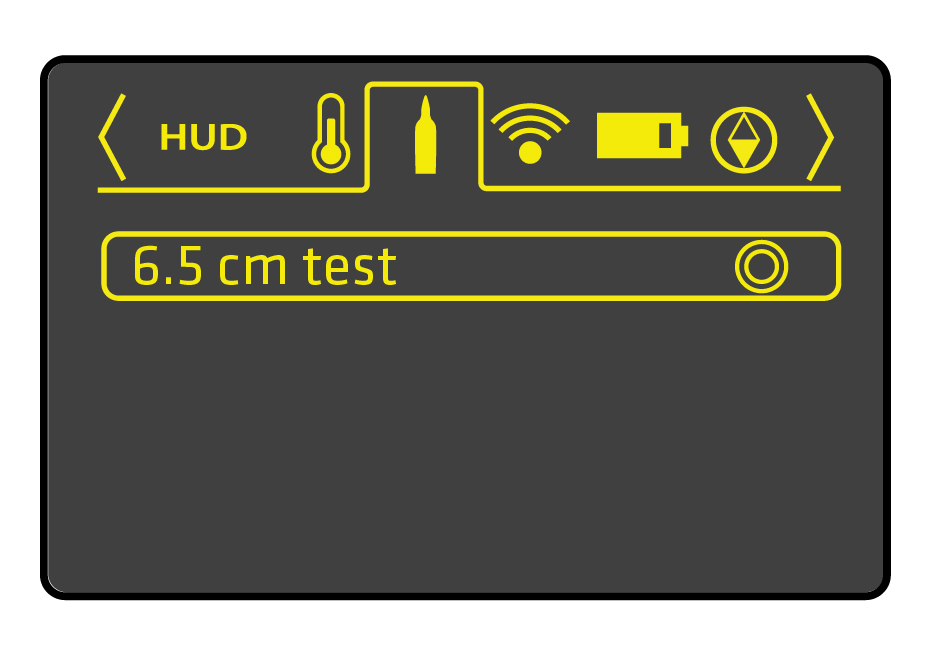
Active Profile Selection
The name of the active profile appears in the upper segment of the main display, and the target symbol appears next to the active profile in the Ballistic Profile Menu.
To select a profile as the active profile
1. Navigate UP/DOWN to move the active menu item to the desired profile.
2. Press and hold ENTER.
The Radikl Smart Riflescope will return to the main screen upon setting the active profile.
Profile Information
To view detailed information of the ballistic profiles press ENTER while the profile is selected. The Profile Name, Ballistic Coefficient (BC), Muzzle Velocity (MV) and Zero Angle are displayed. Press ENTER to return to the Ballistic Profiles Menu.
Any adjustments to the Ballistic Profiles are made in the Revic Ops app, and the profile is required to be synced to the Radikl Smart Riflescope before updates are shown.
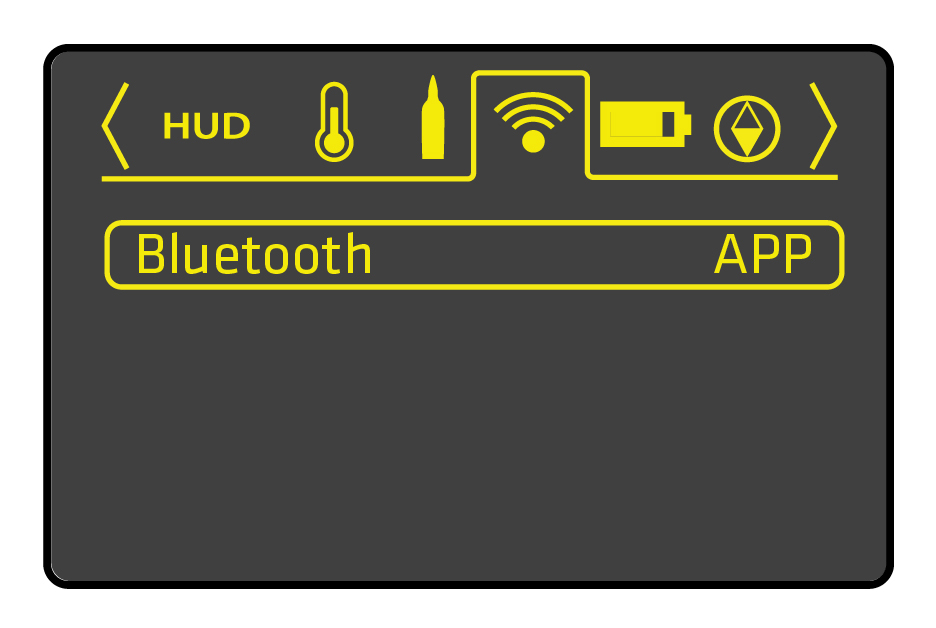 Connectivity Menu
Connectivity Menu
The Bluetooth connectivity is enabled/disabled in the Connectivity Menu. With the Bluetooth selected press UP/DOWN to change the Bluetooth setting to OFF or APP (on).
The Bluetooth is set to APP by default to enable syncing profiles.
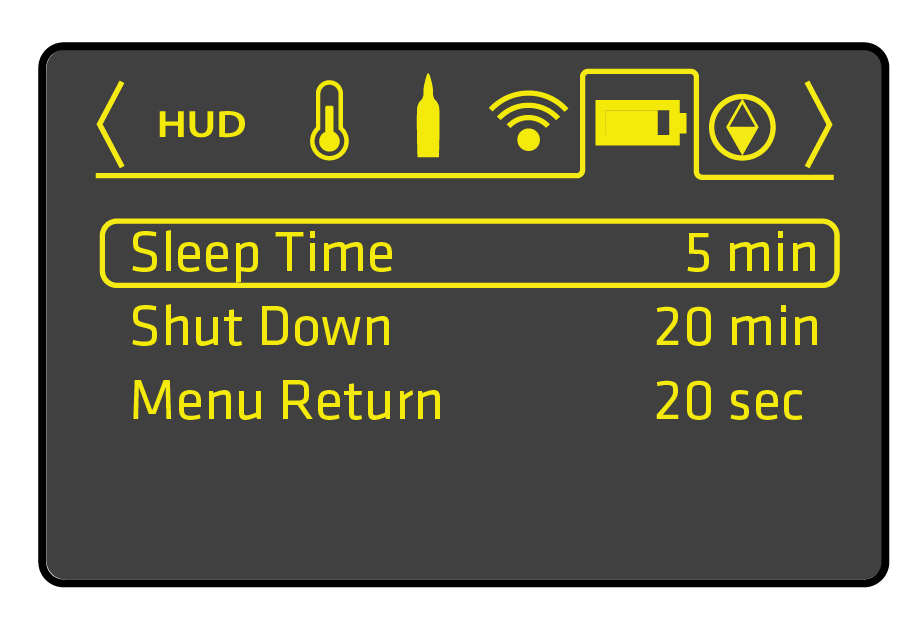
Power Management Menu
The Power Management Menu allows the user to adjust the timing of the HUD power settings.
Sleeping Timing
If no button presses are detected for the elapsed Shut Down Time (default 20 minutes), the Radikl Smart Riflescope will fully power off.
These settings are maintained during the SLEEP state, and reset once the Radikl Smart Riflescope powers OFF:
- Manual Wind Vector
- Temperature Override
- Pressure Override
- Compass Override
Shutdown Timing
If no button presses are detected for the elapsed Shut Down Time (default 20 minutes), the Radikl Smart Riflescope will fully power off.
The settings listed above in Sleep TIming are reset once fully powered off, all other settings remain as configured when the Radikl Smart Riflescope is powered OFF.
Menu Return Timing
If no button presses are detected for the elapsed Menu Return Time (default 20 seconds), the Radikl Smart Riflescope will return to the main HUD display screen.
Compass Menu
The compass settings and real time compass sensor data is accessed in the Compass Menu.
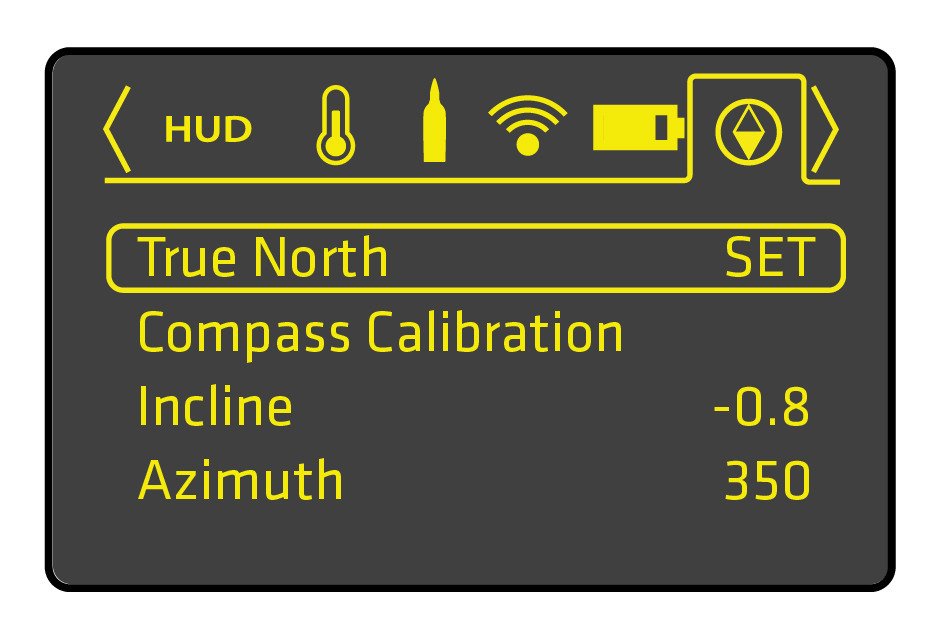
True North
To make quick adjustments to the compass calibration, set the True North position with the rifle scope objective lens aligned to the north direction shown on a compass (adjusted for magnetic declination). Press ENTER to select SET on the True North selection. Press and Hold ENTER until the dash bars appear and the shown value returns to SET.
Compass Calibration
If the Radikl Smart Riflescope is mounted on a rifle, ensure the rifle system is pointed in a safe direction at all times during the compass calibration. To perform a full compass calibration press ENTER once the Compass Calibration is selected. Rotate the rifle scope on all axes in an infinity pattern until the unit reads “Pass”. The calibration will take approximately 10 seconds to complete.
Incline
The real time incline sensor data is displayed in degrees.
Azimuth
The real time azimuth compass direction sensor data is displayed in degrees. 0 degrees is North, 90 degrees is East etc.
Settings 1 Menu
The 1st Settings Menu allows the unit of measure to be specified, the HUD display position to be changed, and reticle illumination color to be set.
System Unit of Measure
Radikl Smart Rifle Scopes provides 4 unit of measure options, select from the following Unit options:
- Y/US outputs (Y)ards for distance and (US) Customary Units for other units.
- Y/SI outputs (Y)ards for distance and (SI) System International units for all other units.
- M/US outputs (M)eters for distance and (US) Customary Units for other units.
- M/SI outputs (M)eters for distance and (SI) System International units for all other units.
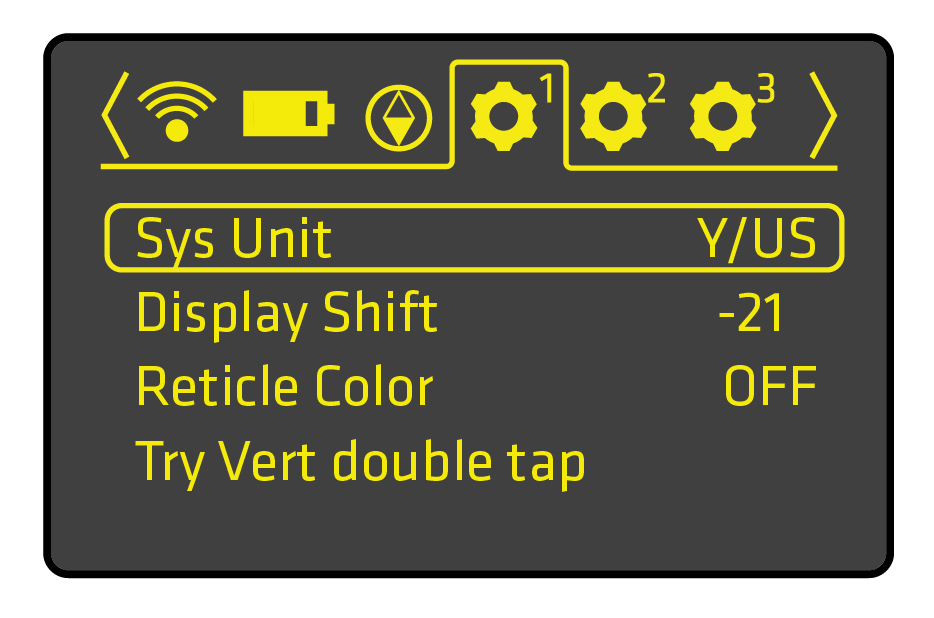
HUD Display Shift
The position of the HUD display has been set from the factory in the optimal position to view the scope reticle and HUD without moving your eye/head position. To adjust the HUD display position up/down press ENTER when the Display Shift is the active menu item. Use the UP/DOWN joystick to move the display to the desired position. Press ENTER to save the position.
Reticle Illumination Color
Radikl Smart Rifle Scope reticles can be displayed in 4 colors: YELLOW, RED, GREEN, and BLUE. The reticle illumination can be changed with the illumination turned on (pull out on the illumination ring).
Press ENTER with the Reticle Color as the active menu item, then move the joystick UP/DOWN to the desired color. Press ENTER to save the selected color.
Settings 2 Menu
The 2nd Settings Menu allows for advanced wind based ballistic routines to be turned on and off.
Earth Based
- Turns on earth based effects namely coriolis effect.
Spin Drift
-
Turns on gyroscopic drift corrections.
-
Turns on gyroscopic drift corrections.
Aero Jump
- Turns on vertical corrections for Aerodynamic Jump effects.
Latitude
- Sets the latitude location relative to the equator.
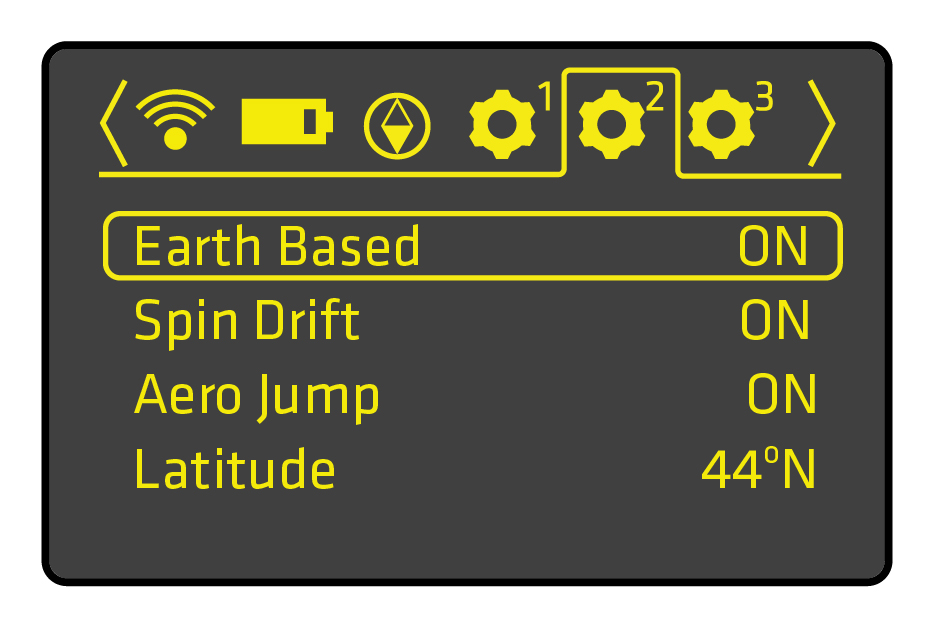
Settings 3 Menu
The 3rd Settings Menu allows for the double tap sensitivity to be changed, the Turret Zero to be set, the Turret Calibration to be performed, and displays the system serial number.
Double Tap
While any of the menus are displayed, double tapping the rifle scope body (such as on the eyepiece or elevation turret) will cause the HUD to return to the main display (in the set Display Mode). The sensitivity of the tap can be adjusted to 3 settings, Light (LIT), Medium (MID) and Heavy (HVY).
Turret Zero
A Turret Zero is performed by entering the angular value of the elevation turret position into the Turret Zero input of the Settings 3 Menu. It is recommended to zero with the elevation turret set to 0, however is not required.
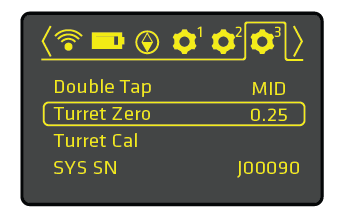
With Turret Zero as the active menu item:
- Press Enter to Select the Turret Zero
- Press UP/DOWN to input the angular value of the current elevation turret position.
- Press ENTER to save
Turret Calibration
If the elevation turret adjusts in increments larger or smaller than .25 MOA in the HUD display, then a turret calibration should be conducted.
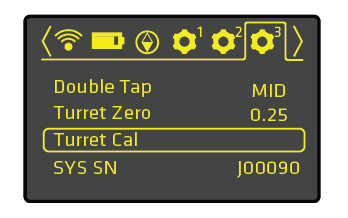
All Radikl Smart Rifle Scopes with ballistics are calibrated by Revic. Over the lifecycle of the product, a turret calibration may be required to ensure the Shoot to Range in the Heads Up Display maintains accuracy. This procedure should only be performed if an error occurs with the Shoot to Range. Precise physical adjustments of the elevation turret are critical during Turret Calibration. Turning past the specified elevation values will result in a turret calibration failure, and require this process to be repeated. Reviewing the full procedure below prior to performing the turret calibration is recommended.
With Turret Calibration as the active menu item:
- Press enter to Select the Turret Calibration.
- Two screens will appear asking if you wish to proceed with Turret Calibration
- A Revic Instructional video, outlining Turret Calibration is also available and can be found here. Link to Instructional Video. Select Next to proceed with Turret Calibration.
- Physically adjust your elevation turret counter-clockwise to the 1.0 MOA position. Then select Next by clicking down on the Radikl Smart Scope Joystick. Advancing past this screen without adjusting the elevation turret to 1.0 MOA will result in a failed calibration.
- Adjust your elevation turret counter-clockwise to 2.0 MOA. Be careful not to turn past the 2.0 MOA mark on your elevation turret. Select next by pressing on the Radikl Smart Scope Joystick.
- Adjust your elevation turret counter-clockwise to 4.0 MOA. Do not Turn past 4.0 MOA. Select Next by pressing on the Radikl Smart Rifle Scope Joystick.
- The turret calibration now requires you to physically adjust the elevation turret in the opposite direction. Turn the elevation turret clockwise and back down to 2.0 MOA. Select Next by pressing on the Radikl Smart Rifle Scope Joystick.
- Your Radikl Smart Rifle Scope will then provide Turret calibration results. A successful Turret Calibration will read “Pass”. Values displayed beneath “Pass” are for Revic internal troubleshooting purposes. Select Save by pressing down on the Radikl Smart Rifle Scope Joystick. Turret Calibration has been completed successfully.
- The following screens illustrate possible Turret Calibration failures that may be encountered. Common reasons for failure include: Not physically turning the elevation turret while advancing through the prompts, accidentally turning past a specified MOA value in one of the prompts, or turning the elevation turret the wrong way. In the case of either of the failures shown below, press down on the joystick to select Next or Exit. Reattempt Turret Calibration procedure.
- In rare instances, a Radikl Smart Rifle Scope can fail Turret Calibration despite correctly following all the elevation turret adjustments, as the prompts require. Contact Revic Customer Service if your Radikl Smart Rifle Scope fails a Turret Calibration more than 3 times.
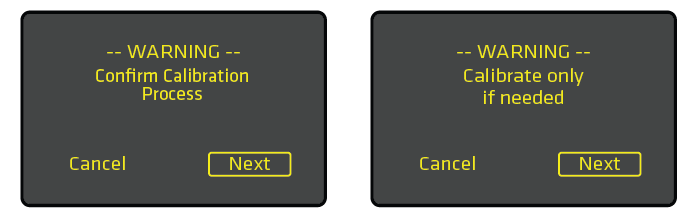
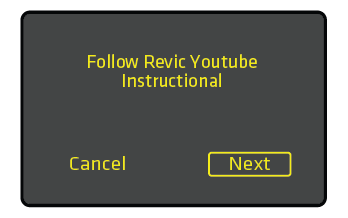
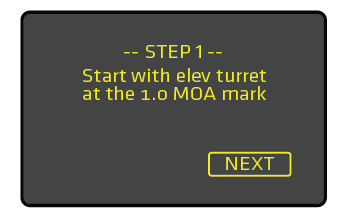
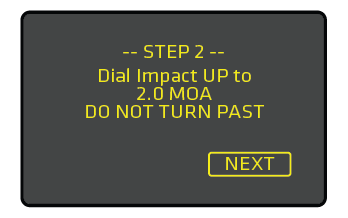
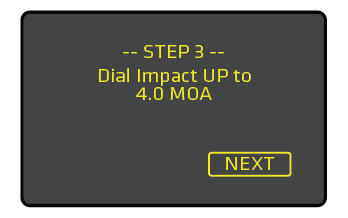
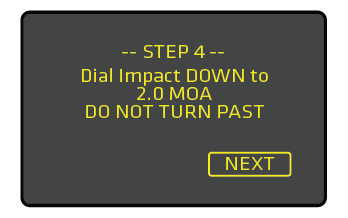
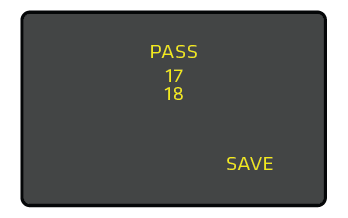

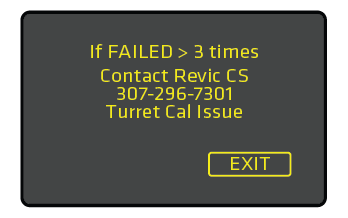
System Serial Number
Your Radikl Smart Rifle Scope system serial number is 1 letter and 5 digits, the letter indicates manufacturing date and is not a digit. The serial number is displayed in the Setting 3 Menu, and on the underside of the scope body, as well as in the Revic Ops App in the Device Manager to reduce confusion when connecting your riflescope to the app.
Quick Keys
Overview and Button Combinations
Your Radikl is equipped with Quick Keys to allow for efficient operation of high-use functions. The Quick Keys are combinations of the joystick inputs, or sensor data, which are accessed from the main screen without the need to enter the Settings Menu.
Display Mode
Switching from the Base Wind Display Mode to the Vector Wind Display mode will occur when a vector wind input is entered using the LEFT/RIGHT joystick controls.
From the Base Wind Display press LEFT/RIGHT switch to Vector Wind Display Mode. Continue pressing LEFT/RIGHT to set the wind direction shown on the Wind Clock. The Display will switch to Vector Wind Display Mode and turn on wind based ballistic routines. To return to the Base Wind Display Mode use the HUD Menu Display Mode setting.
Return to the Main Screen
While accessing the menus the HUD can be returned to the main screen prior to the Menu Return Time occurring. To return to the main screen:
- Double tap the scope body (such as on the eyepiece or elevation turret)
- Adjust the elevation turret position
- Press and hold ENTER
Wind Vector Adjustments
The wind vector speed and direction can be changed by using the joystick controls:
- LEFT/RIGHT for wind direction
- UP/DOWn for wind speed
Installing and Using the Revic Ops App
Install the Revic App
Your Radikl Smart Rifle Scope calculates a ballistic solution based on a specific ballistic profile. Profiles are created and stored on the Revic Ops App and synced to the Radikl through bluetooth communication.
Download the Revic Ops app from the Google Play Store or the Apple App Store, revicoptics.com/app, or simply take a picture of the QR code above and you will be taken directly to the app store.

Creating a Ballistic Profile
With the Revic Ops app installed ballistic profiles can be created to sync with Radikl Smart Rifle Scopes. Use the Profile Module within the app to program the ballistic profile of your rifle. Using the plus symbol will allow profiles to be added from a QR code by scanning with your device camera, loading a saved QR code from your device gallery, or entering the required profile information manually.
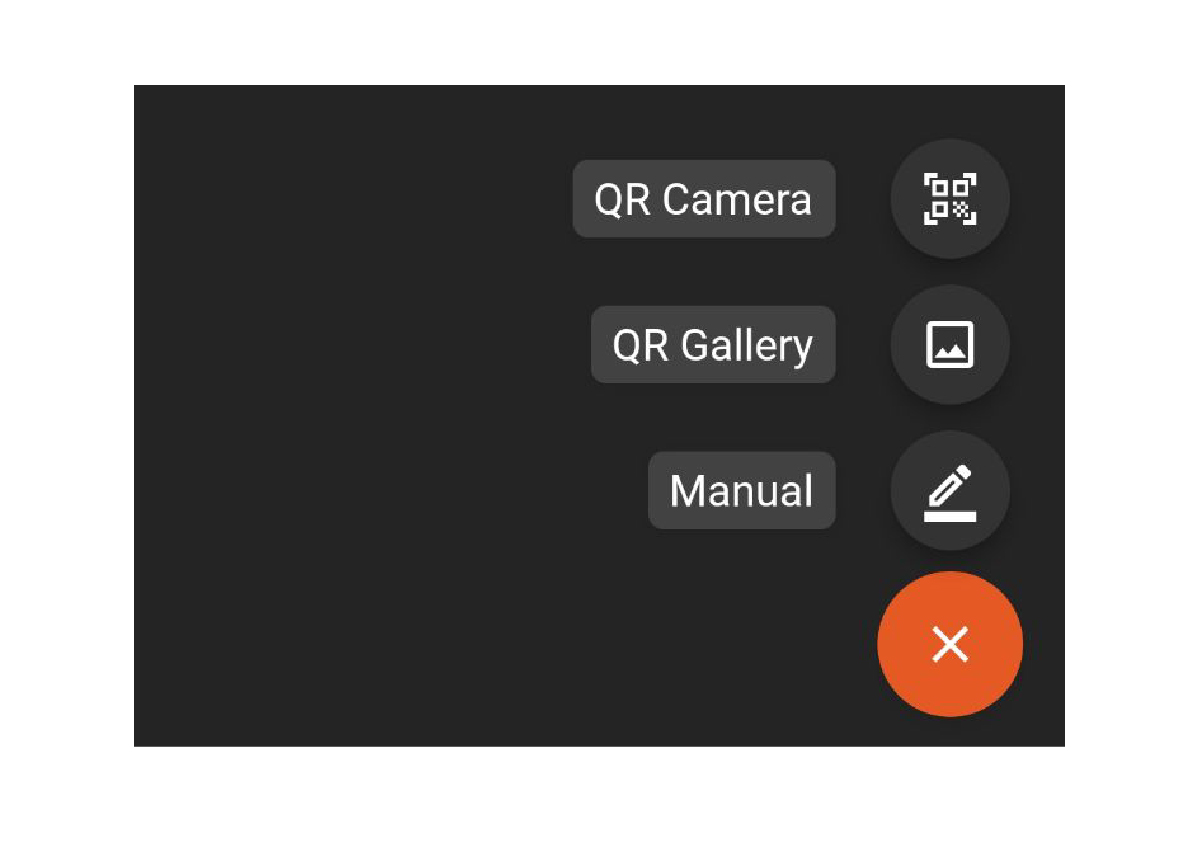
- Enter the minimum required information for each profile synced to the Radikl Smart Rifle Scope:
- Required Firearm Information
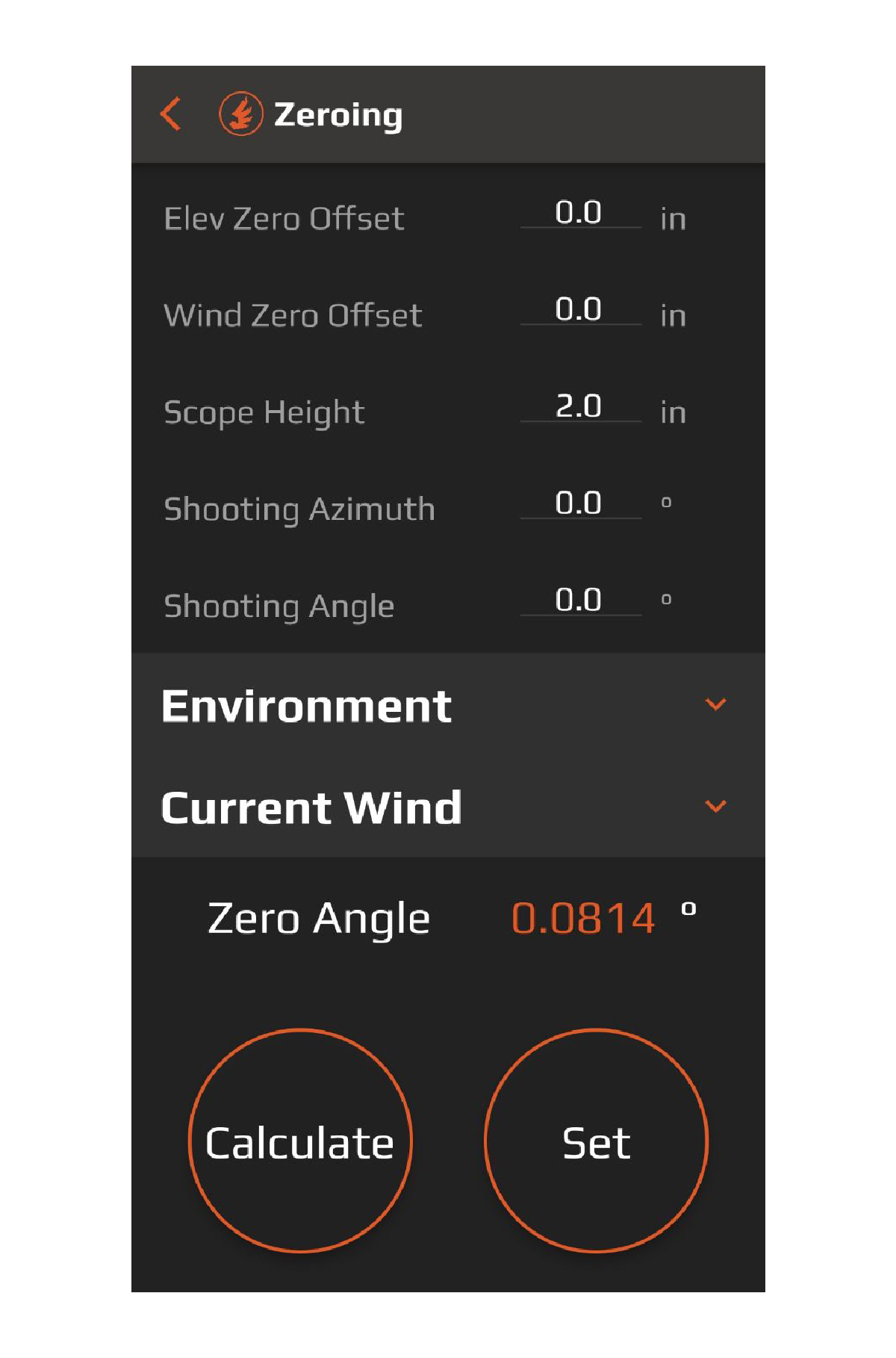
- Caliber
- Scope Height
- Twist Rate
- Required Ammunition Information:
- Muzzle Velocity
- Ballistic Coefficient (BC)
- Bullet Weight
- Bullet Length
- Required Firearm Information
With the required information provided in the profile the Zero Angle (ZA) can be calculated.
- Toggle the profile configuration to ZA in the Firearm Header of the Ballistic Profile.
- Press the Zero Angle FIND Button.
- Enter the Zero Angle profile, environmental and wind conditions
- Press the CALCULATE button to determine the Zero Angle for the conditions provided.
- Press SET to store the calculated Zero Angle in the current profile
The Creating A Ballistic Profile video provides additional details on how to create ballistic profiles.
Connect Devices
To connect a Radikl Smart Rifle Scope to the Revic Ops app, navigate to the Device Manager Module in the app then power on the riflescope. The connectivity status icon in the HUD will flash indicating the rifle scope is ready to connect to the app.
In the Revic Ops app, the available devices will be shown in the Device Manager Module. Select your Radikl Device serial number from the list by tapping the Connect button under the device name.
Once the device is connected via bluetooth, the connectivity icon in the RS25b will remain solid, and the connect button will turn orange ready to disconnect in the app.
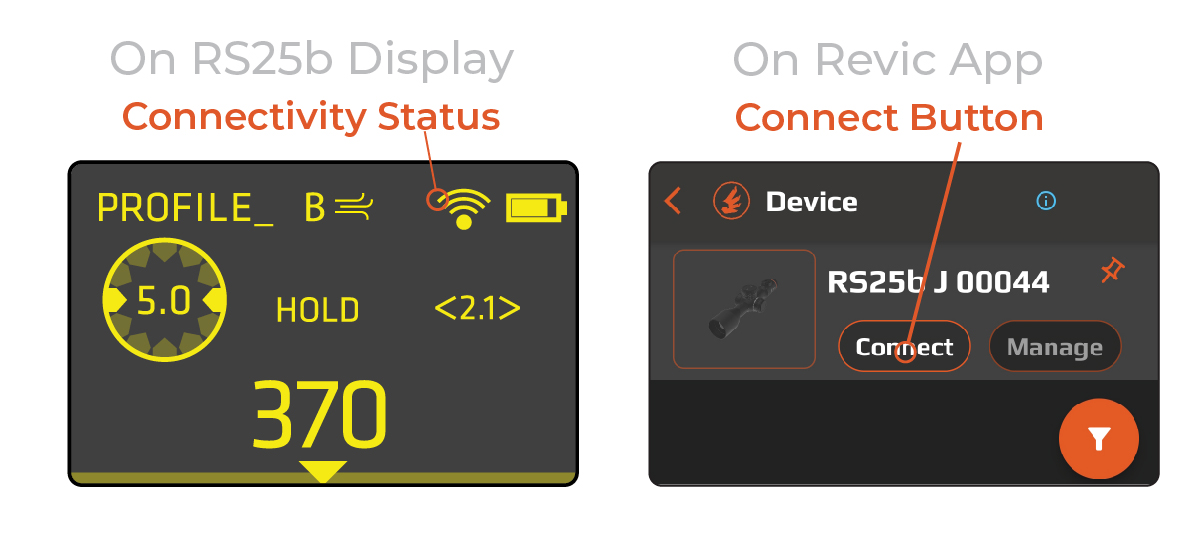
Sync a Profile
The Radikl Smart Rifle Scope will provide the Shoot-to-Range ballistic solution for the specific ballistic profile active in the riflescope Heads Up Display once the profile is synced to the Radikl.
To sync a single profile:
- With your rifle scope connected to the app Press the MANAGE button next to the device.
- Select your desired profile by tapping the sync icon next to the profile name.
- Press the SYNC button to transmit your desired profile to the connected Radikl device. The app will confirm the selected profile has been successfully synced to the riflescope.
To confirm which profile is loaded into the Radikl Smart Rifle Scope, navigate to the Ballistic Profile Menu.
After loading ballistic profiles, ensure the Turret Calibration is performed to align the elevation turret position, and electronic encoder reading (Head Up Display Settings 3 Menu).
Up to 4 profiles can be synced to a Radikl Smart Riflescope at the same time. The Zero Angle profile configuration allows profiles to be related across varying zeroing conditions through the Zero Elevation Offset and Zero Wind Offset parameters.
Additional profiles can be created by repeating the steps in the Creating a ballistic profile section above, or by copying a previously created profile.
To copy of profile:
- Press the GEAR icon next to the profile you want to copy
- Press COPY
- Rename and update the profile with the desired changes (Ammunition, Zero Offset Elevation, muzzle velocity etc.)
To sync multiple profiles:
- Collect the Zero Offset Elevation and Zero Offset Windage data for the additional profiles (not required to be completed in the same zeroing session).
- Recalculate the additional profiles’ ZA with the zero offsets and updated environmental conditions included.
- Sync all profiles together.
Syncing profiles will overwrite all previously synced profiles in the Radikl Smart Riflescope.
Ballistic Solutions
The Radikl Smart Rifle Scope offers ballistic solution options suitable for various hunting scenarios using our unique Base Wind Mode and Vector Wind Mode.
Base Wind Mode
The Base Wind Mode is intended to assist real hunting scenarios under a half mile, where shot execution time is a key factor in successful outcomes. The base wind value is part of a ballistic profile on the Revic Ops app. In the Radikl Smart Rifle Scope, the default wind solution relies on the base wind value to calculate a full value wind hold from either the three or nine o’clock direction relative to the target. This method does not require any wind inputs, but only calculates the direction independent wind correction for the base wind speed. If another wind speed is present, simply scale the base wind to suit. Because the wind solution is bi-directional, other calculations that require specific directional inputs or combined output values must be disregarded. Generally when the Base Wind Method is used, advanced calculations are not required. The calculations which are not considered using the Base Wind Mode are:
- Aerodynamic Jump
- Headwind/Tailwind
- Spin Drift
- Coriolis (Note: the azimuth dependent vertical effect, Eovtos, IS included)
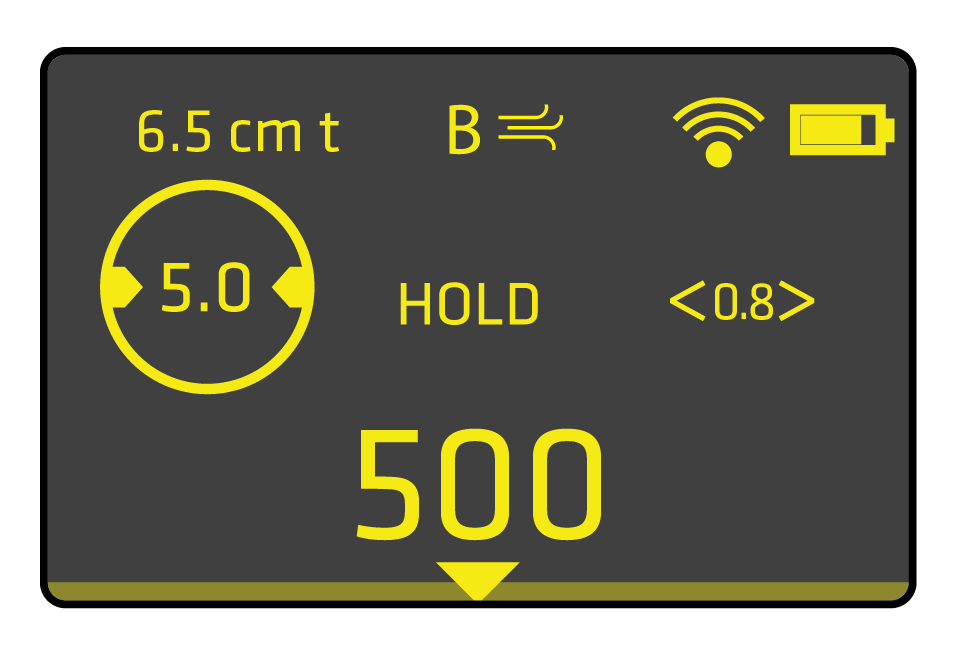
For example, consider a scenario where the base wind value is five mph and the wind condition is determined to be a left to right wind at 10 mph. The range is 500 yards and the elevation correction is 8.2 MOA. The wind correction displayed is 0.8 MOA (for the 5 mph base wind speed), simply scale the value: 10 / 5 is 2 so, 2 X 0.8 is 1.6 MOA wind hold to the left.
Base Wind is set at the Profile level synced from the Revic Ops app. 9 o'clock and 3 o'clock wind directions are shown on the Wind Clock in the center segment of the display. The base wind speed is shown in the center of the Wind Clock display.
The resulting wind solution is shown to the right in the center segment of the display. The display will indicate both a left and right wind direction (in Base Wind Display mode) or BWND (in Data Display mode) indicating the solution can be used for a wind from either direction.

If a manual vector wind was input into the Radikl Smart Rifle Scope the Base Wind can be reset to the profile value by selecting the Base Wind Display mode.
Vector Wind Mode
Many advanced ballistic calculations have wind and elevation corrections that are directionally dependent. For example, spin drift is always the same direction as the barrel twist. To add spin drift to the wind deflection, the wind direction must be identified. Elevation and windage corrections for aerodynamic jump face a similar requirement. In scenarios where advanced corrections are required, we enable the Vector Wind Method by entering a wind direction and the wind speed. The direction entered is the target relative clock direction of wind origin.
Enter a wind vector direction with the LEFT/RIGHT joystick directions. Enter the wind vector speed with the UP/DOWN joystick directions. The wind vector is shown on the Wind Clock in the center segment of the display.
The resulting wind solution is shown to the right in the center segment of the display, and the display indicates the direction of the wind adjustment.

Elevation Adjustment
The ballistic elevation adjustment solution is calculated for the selected ballistic profile, shooting and environmental conditions. Simply dial the elevation adjustment to the known target distance and the Revic Digital Werkstream will update the Revic Smart Range in the Center Display Segment as the elevation adjustment is made.
Temperature Sensitivity
The ballistic solution is dependent on the environment conditions. Radikl Smart Rifle Scopes are equipped with on board sensors to measure the pressure and temperature each time a sensor value is updated. There will be a response time (typically between 2 ° F - 4 ° F per minute) while the unit reaches ambient temperature if your riflescope has been warmed by a vehicle or shelter climate. Allow time for the device to acclimate to the environmental temperature, or manually adjust the riflescope temperature with the temperature override as described in the Settings Menu section of this manual.
Appendix
Accessory Installation
The Objective Accessory Adapter allows for accessories to be mounted to the objective bell housing. To install the Objective Accessory Adapter, thread the adapter onto the objective housing, or sunshade. Take care not to cross thread the adapter, scope or sunshade during installation. Do Not exceed 10 in-lb (1.13Nm).
The Sunshade minimizes intense direct light while allowing for full optical light collection of the RS25b. To install the sunshade thread the sunshade onto the objective housing directly or onto the Objective Accessory Adapter. Take care not to cross thread the sunshade, scope or adapter during installation. Do Not exceed 10 in-lb (1.13Nm).
The Lens Covers offer protection of the optical lens when not in use. The flip up style lens covers are not required to be removed when Radikl Smart Riflescopes are in use. To install the lens covers:
- Grasp the cover and scope firmly.
- Press the front of the hinge of the cover towards the scope until the cover partially latches to the adapter.
- Press the front edge (180 degrees) of the cover from the hinge until the cover fully latches to the adapter.
- Check the functionality of the cover by opening and closing the cover repeatedly to ensure a snug fit.
Care and Maintenance
Cleaning
Clean Radikl Smart Rifle Scopes after each use. Before returning it to a carrying case, check all of the following items:
- Moisture: If the unit is exposed to excess moisture, towel off excess moisture and air dry the riflescope at room temperature.
- Exterior dirt: Wipe exterior surfaces clean to prevent grit buildup. Isopropanol may be used to remove dirt and fingerprints from the exterior.
- Ocular and Objective lenses: Cleaning the lenses after each use is suggested. Use an optical air blower to remove particles like dust or dirt. Use a non-abrasive cleaning cloth (such as the cloth provided) to remove fingerprints, smudges or oil from the lenses. Failure to keep the lenses clean may cause damage.
Dust and Water Protection
Radikl Smart Rifle Scope bodies are IPX7 rated, which means it is sealed to provide protection from dust and rain, but will not withstand prolonged submersion (beyond 1-meter submersion up to 30 minutes). The Battery Compartment with the Parallax turret is IPX5 rated.
Transporting
When transporting Radikl Smart Rifle Scopes, the unit should be transported securely. The eyepieces should be covered whenever the Radikl is not in use.
Warranty and Legal
Revic Optics, a subsidiary of Gunwerks LLC, warranties the mechanical and optical parts of their products to be free from defects in material and workmanship for a period of five (5) years, and the electronic parts for a period of two (2) years from the date of purchase.
After the manufacturer’s warranty period, Revic Optics at its sole discretion will cover the costs of labor and/or materials of repairs for mechanical and optical parts for an additional period of five (5) years, and for electronics parts for an additional period of three (3) years on a goodwill repair basis. There is no legal entitlement to goodwill repairs.
During the warranty period, if the product is found to have a defect in material or workmanship, Revic Optics will, at its option and without charge for labor and materials, repair or replace the defective parts or the product. If the product is no longer available, Revic Optics reserves the right to replace the product with an equivalent product offered for sale at the time of the repair.
This limited warranty does not cover failures resulting from abuse, negligence, or unauthorized alterations, modifications or repairs. Wear parts such as rubber armoring, eyecups, carrying straps or cases and direct or indirect damages caused by defects in the product are not covered by the warranty.
This warranty is only valid with proof of purchase or warranty repair documentation from Revic Optics (RMA). Return shipping will be provided for warranty repairs. If the product is shipped abroad any duties or taxes incurred must be paid by the customer. Products without a proof of purchase will be repaired at the customer’s expense.
If other warranties or guarantees (either statutory or voluntary) are agreed to in other countries they must be fulfilled by the agreeing parties. This warranty is granted by Revic Optics, a subsidiary of Gunwerks LLC. The place of jurisdiction is Park County, Wyoming USA.
To complete the warranty registration process for your product, please visit www.revicoptics.com/product-registration
Should you require assistance or service, please submit a support request to https://www.revicoptics.com/helpdesk or call (307) 296-7308.
Copyright (c) [202]5 Gunwerks, LLC. All Rights Reserved
Information in this document is subject to change without notice. No part of this manual may be reproduced in any form or by any means, electronic or mechanical, including photocopying, recording, or information storage and retrieval systems, for any purpose other than the purchaser’s personal use, without express written consent.
This product is covered by patents pending and the following US Patents: Find our patents at patent-list.info
Warning:
This product can expose you to chemicals including Nickel (Ni), which is known to the State of California to cause cancer. For more information go to www.P65Warnings.ca.gov.